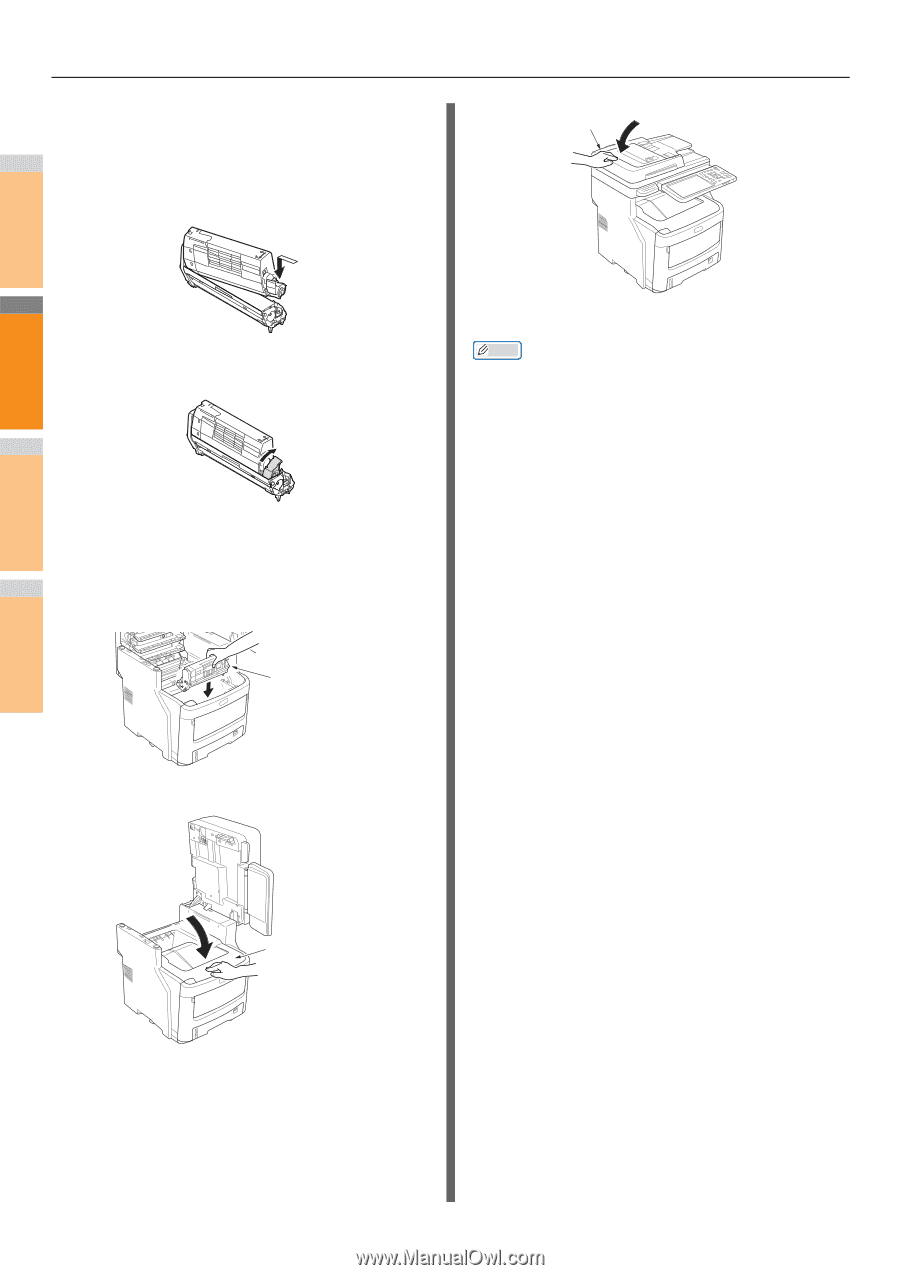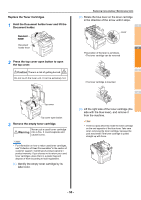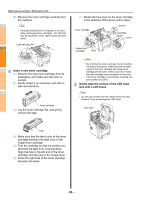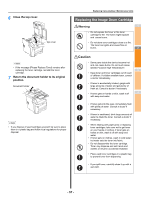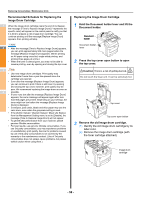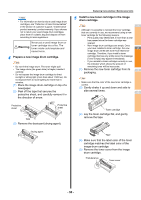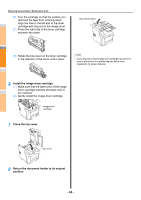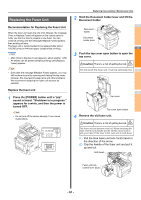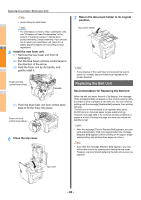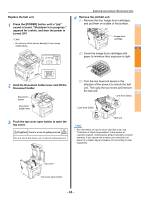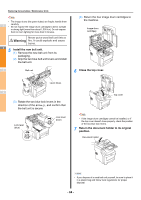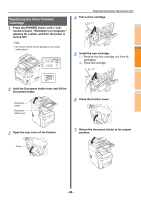Oki MC770 MC770/780 User Guide - Troubleshooting - Page 60
Install the image drum cartridge., Close the top cover., Return the document holder to its original
 |
View all Oki MC770 manuals
Add to My Manuals
Save this manual to your list of manuals |
Page 60 highlights
Replacing Consumables / Maintenance Units (6) Turn the cartridge so that the surface you removed the tape from is facing down. Align the hole in the left end of the toner 1 cartridge with the post in the image drum. (7) Press the right side of the toner cartridge securely into place. Document holder 2 (8) Rotate the blue lever on the toner cartridge in the direction of the arrow until it stops. Memo • If you dispose of used image drum cartridges yourself, be sure to place them in a plastic bag and follow local regulations for proper disposal. 3 6 Install the image drum cartridge. (1) Make sure that the label color of the image drum cartridge matches the label color in 4 the machine. (2) Gently install the image drum cartridge. Image drum cartridge 5 7 Close the top cover. 6 Top cover 7 8 Return the document holder to its original position. - 60 -