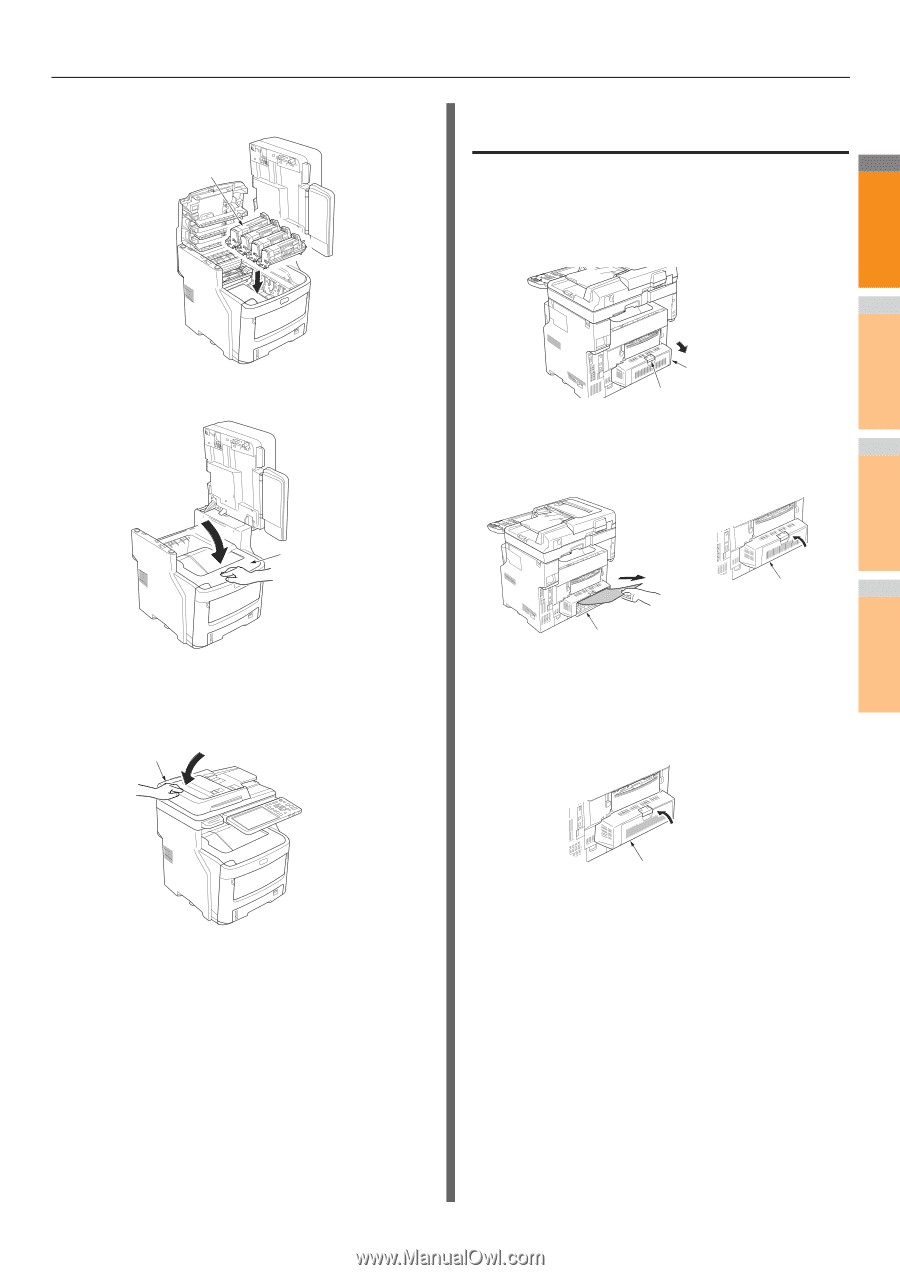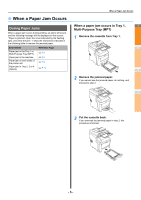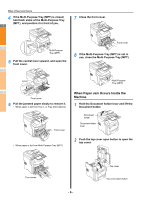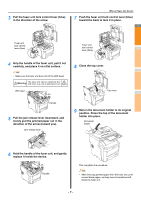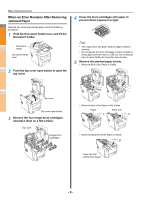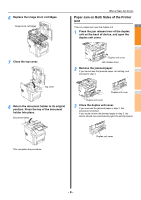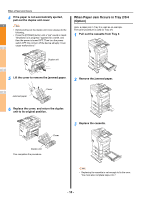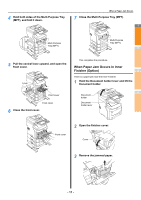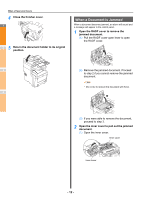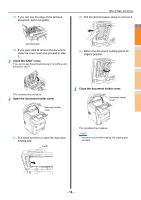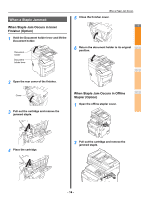Oki MC770 MC770/780 User Guide - Troubleshooting - Page 9
Paper Jam on Both Sides of the Printer Unit, Press the jam release lever of the duplex
 |
View all Oki MC770 manuals
Add to My Manuals
Save this manual to your list of manuals |
Page 9 highlights
6 Replace the image drum cartridges. Image drum cartridges 7 Close the top cover. When a Paper Jam Occurs Paper Jam on Both Sides of the Printer Unit There is a paper jam near the duplex unit. 1 1 Press the jam release lever of the duplex unit on the back of device, and open the duplex unit cover. 2 Duplex unit cover Jam release lever 2 Remove the jammed paper. If you cannot see the jammed paper, do nothing, and 3 proceed to step 3. Top cover 8 Return the document holder to its original position. Press the top of the document holder into place. Document holder Duplex unit cover 4 Duplex unit cover 3 Close the duplex unit cover. If you removed the jammed paper in step 2, this procedure is finished. If you could not see the jammed paper in step 2, the device should now automatically eject the jammed paper. 5 This completes the procedure. Duplex unit cover 6 7 - 9 -