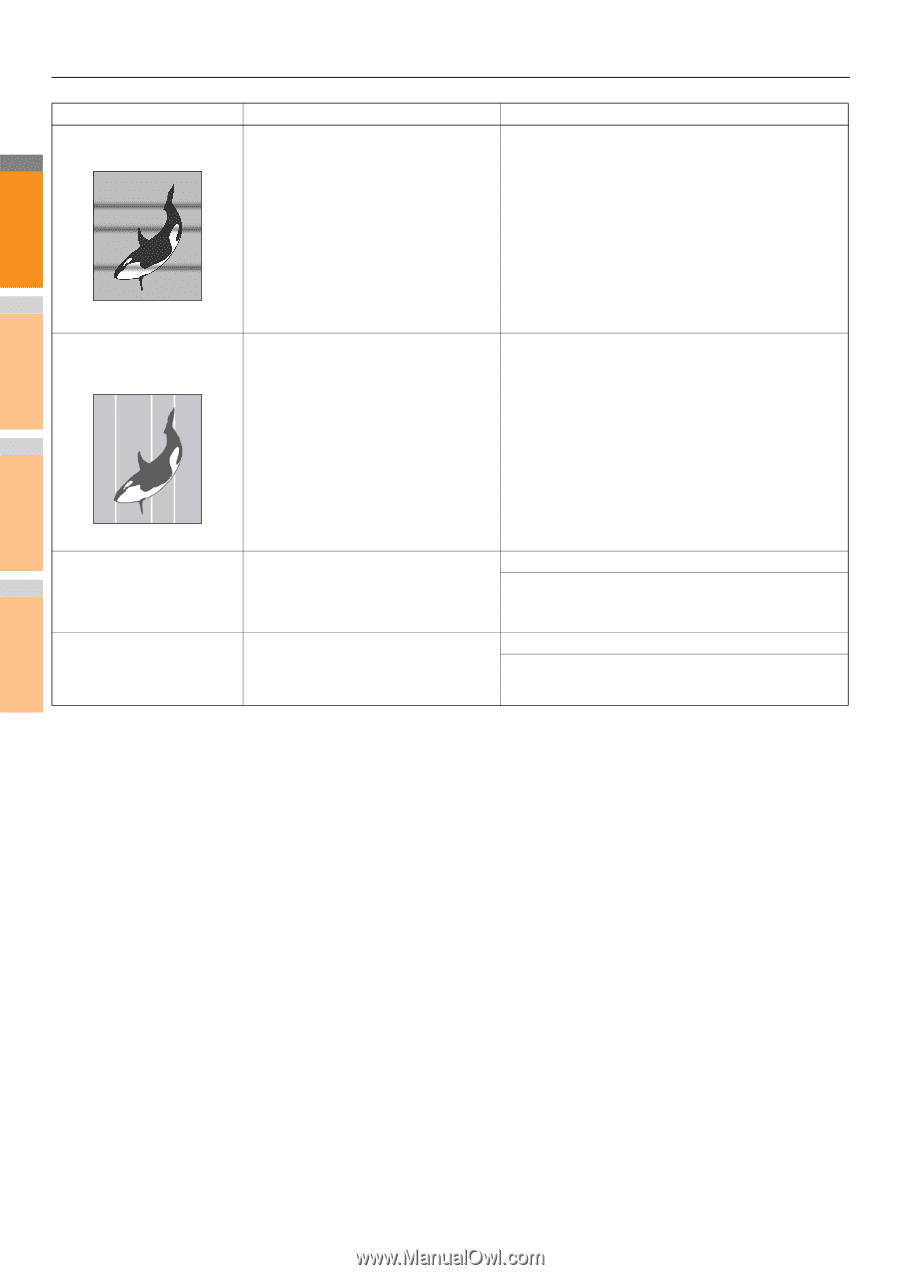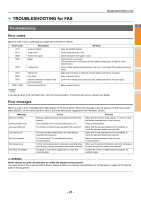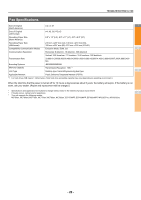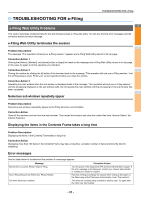Oki MC770 MC770/780 User Guide - Troubleshooting - Page 26
Problem Description, Cause, Corrective Action, Advanced Guide
 |
View all Oki MC770 manuals
Add to My Manuals
Save this manual to your list of manuals |
Page 26 highlights
TROUBLESHOOTING FOR COPYING Problem Description Cause Copied image has black streaks The scanning area or guides are stained. in the horizontal direction. 1 Clean them. Corrective Action 2 Copied image has white streaks or color streaks in the vertical direction. The LED print head is stained. 3 Clean the LED print head. A color original is copied in black Some color originals may be copied in black Set the color mode to [FULL COLOR]. and white even if [AUTO and white: 4 COLOR] is selected for the color • Originals with very little colored part mode. • Overall blackish originals • Originals in light color You can change the criterion for determining whether an original is black and white or color. For further information, refer to the Advanced Guide. A black-and-white original is copied in color even if [AUTO COLOR] is selected for the color mode. Some black and white originals may be copied in color: • Yellowed originals • Originals with background color Set the color mode to [BLACK]. You can change the criterion for determining whether an original is black and white or color. For further information, refer to the Advanced Guide. 5 6 7 - 26 -