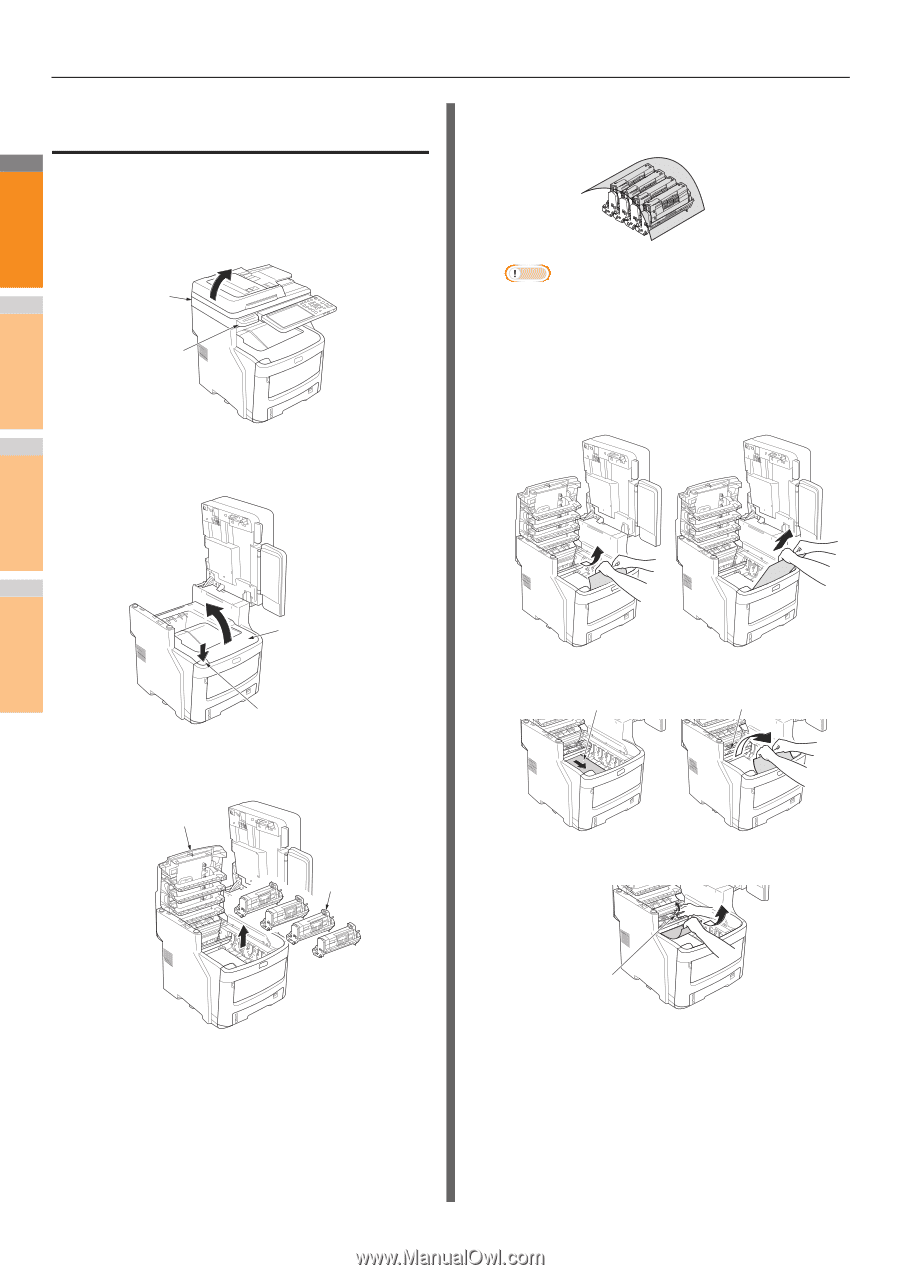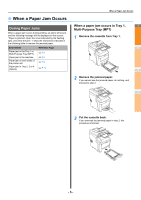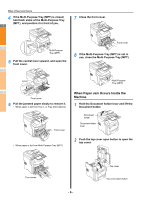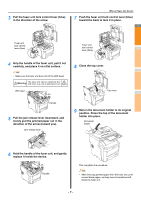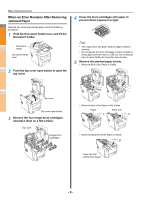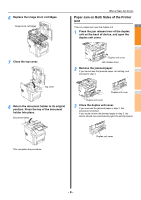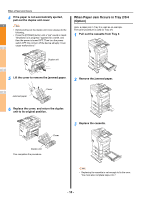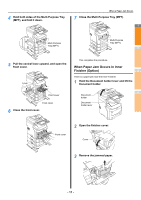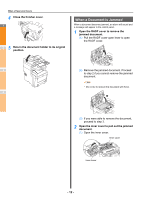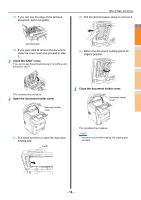Oki MC770 MC770/780 User Guide - Troubleshooting - Page 8
When an Error Remains After Removing Jammed Paper, top cover.
 |
View all Oki MC770 manuals
Add to My Manuals
Save this manual to your list of manuals |
Page 8 highlights
When a Paper Jam Occurs When an Error Remains After Removing Jammed Paper 1 Remove any remaining jammed paper using the following procedure. 1 Hold the Document holder lever and lift the Document holder. Document 2 holder Document holder lever 2 3 Push the top cover open button to open the top cover. 4 Cover the drum cartridges with paper to prevent direct exposure to light. Note • The image drum (the green tube) is fragile; handle it carefully. • Do not expose the drum cartridges to direct sunlight or strong light (more than about 1,500 lux). Do not expose them to room lighting for more than five minutes. 5 Remove the jammed paper slowly. • When the End of the Paper Is Visible 4 Top cover Top cover open button 5 3 Remove the four image drum cartridges, and place them on a flat surface. Top cover Image drum 6 cartridges 7 • When the End of the Paper is Not Visible Paper Fuser unit • When the Back End of the Paper is Visible Fuser unit lock control lever (blue) - 8 -