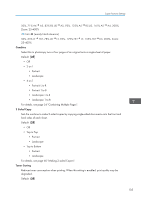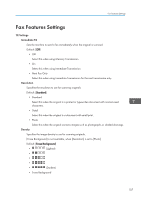Ricoh Aficio SP 204SN User Guide - Page 111
Number of Rings, Add Footer, Del. TX Standby File, Comm. Settings, ECM Transmission, ECM Reception
 |
View all Ricoh Aficio SP 204SN manuals
Add to My Manuals
Save this manual to your list of manuals |
Page 111 highlights
Fax Features Settings Number of Rings Specifies how many times the external telephone or handset must rings before the machine starts to receive a fax when [Switch RX Mode] is set to [Auto]. Default: 3 times • 3 to 5 times, in increments of 1 If you have set [Country Code] to [Japan], you can specify it from 1 to 5 times. The default is 1 times. Add Footer Sets the machine to add a footer to every fax you receive. Default: [On] • Off • On Del. TX Standby File Deletes unsent fax jobs remaining in the machine's memory. This function is only performed when selected. • Delete File To delete a fax job, select the job you want to delete. • Delete All Files To delete all fax jobs. Comm. Settings ECM Transmission Sets the machine to automatically resend parts of the data that are lost during transmission. Default: [On] • Off • On ECM Reception Sets the machine to automatically receive parts of the data that are lost during reception. Default: [On] • Off • On Dial Tone Detect Sets the machine to automatically detect a dial tone before dialing the destination. • Detect • Do not Detect 109