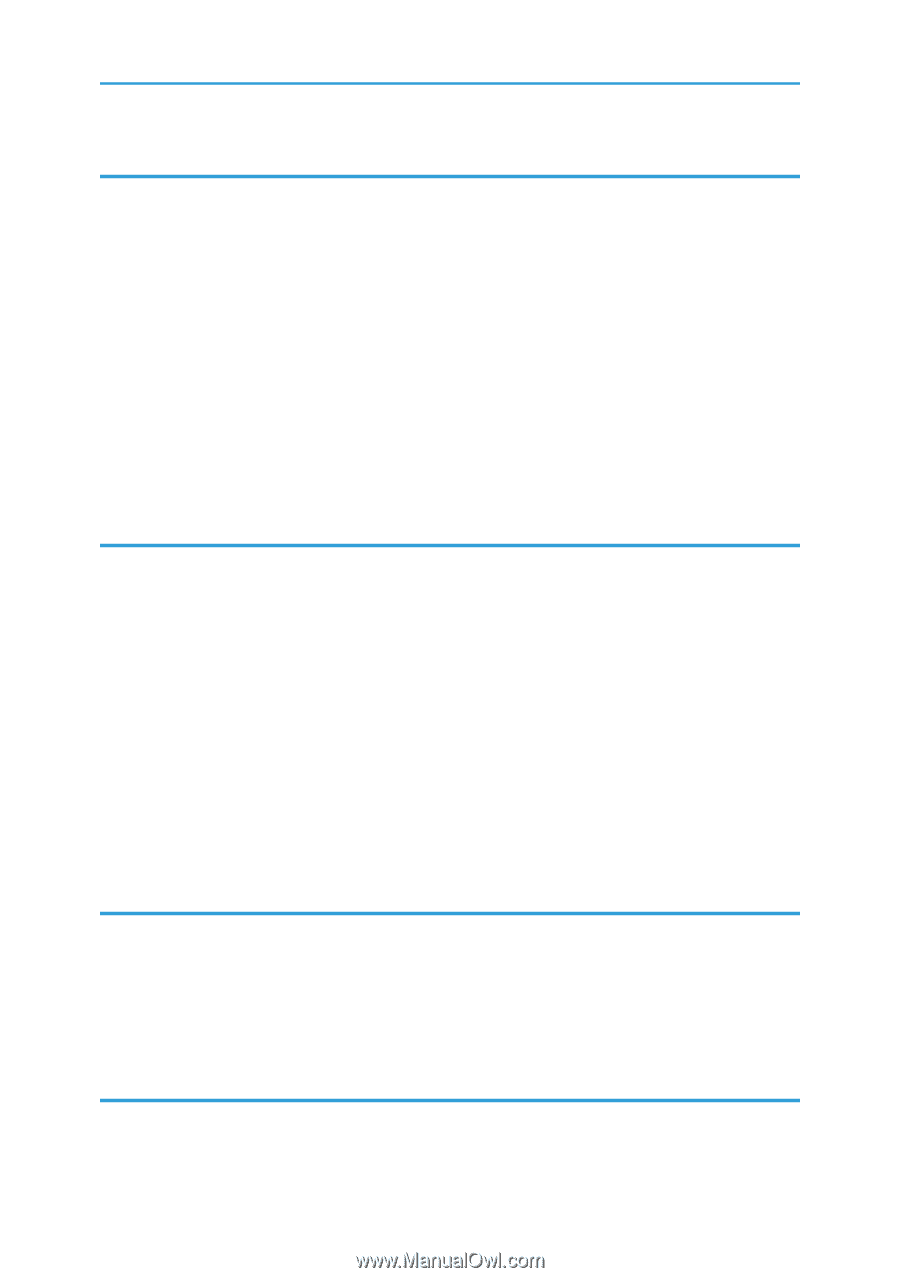7. Configuring the Machine Using the Control Panel
Basic Operation
.............................................................................................................................................
103
Copier Features Settings
...............................................................................................................................
104
Fax Features Settings
.....................................................................................................................................
107
Scanner Features Settings
.............................................................................................................................
113
Address Book Settings
...................................................................................................................................
116
System Settings
...............................................................................................................................................
117
Printing Lists/Reports
.....................................................................................................................................
123
Printing the Configuration Page
................................................................................................................
123
Types of Report
..........................................................................................................................................
123
Printer Features Settings
.................................................................................................................................
125
Network Settings
............................................................................................................................................
126
8. Configuring the Machine Using Utilities
Using Web Image Monitor
...........................................................................................................................
129
Displaying Top Page
.................................................................................................................................
129
Changing the Interface Language
...........................................................................................................
130
Menu
..........................................................................................................................................................
130
Changing the Machine Settings
...............................................................................................................
132
Settings List
.................................................................................................................................................
132
Using Smart Organizing Monitor
.................................................................................................................
141
Checking the Status Information
...............................................................................................................
141
Configuring the Machine Settings
............................................................................................................
142
Printing the Configuration Page
................................................................................................................
143
Updating the Firmware
.............................................................................................................................
143
9. Maintaining the Machine
Replacing the Print Cartridge
........................................................................................................................
145
Cautions When Cleaning
..............................................................................................................................
147
Cleaning the Inside of the Machine
.............................................................................................................
148
Cleaning the Exposure Glass
........................................................................................................................
149
Cleaning the Auto Document Feeder
...........................................................................................................
150
10. Troubleshooting
Common Problems
.........................................................................................................................................
151
Paper Feed Problems
.....................................................................................................................................
152
4