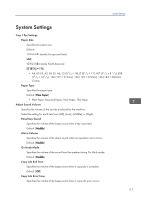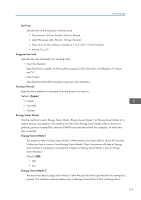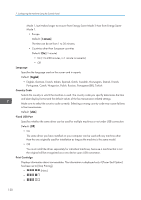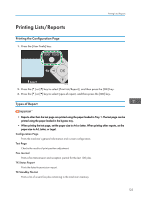Ricoh Aficio SP 204SN User Guide - Page 124
Clear Address Book, Speed Dialing settings.
 |
View all Ricoh Aficio SP 204SN manuals
Add to My Manuals
Save this manual to your list of manuals |
Page 124 highlights
7. Configuring the Machine Using the Control Panel • (Darkest) Toner End Option This setting is used to monitor the toner level. Default: [Stop Printing] • Stop Printing Monitoring the toner level is enabled. The remaining toner level can be checked in the control panel and on the Smart Organizing Monitor. • Continue Printing The machine no longer monitors the toner level. Even when the toner runs out, printing will continue and no messages will be displayed. • [Toner End Option] is not displayed for Type 3 models. • For details about print cartridge and toner, see page 179 "Notes About the Toner". Reset Settings • Reset All Settings Resets all settings to the factory default, except for the language, date and time, and fax Speed Dialing settings. • Clear Address Book Deletes all fax speed dial entries. 122