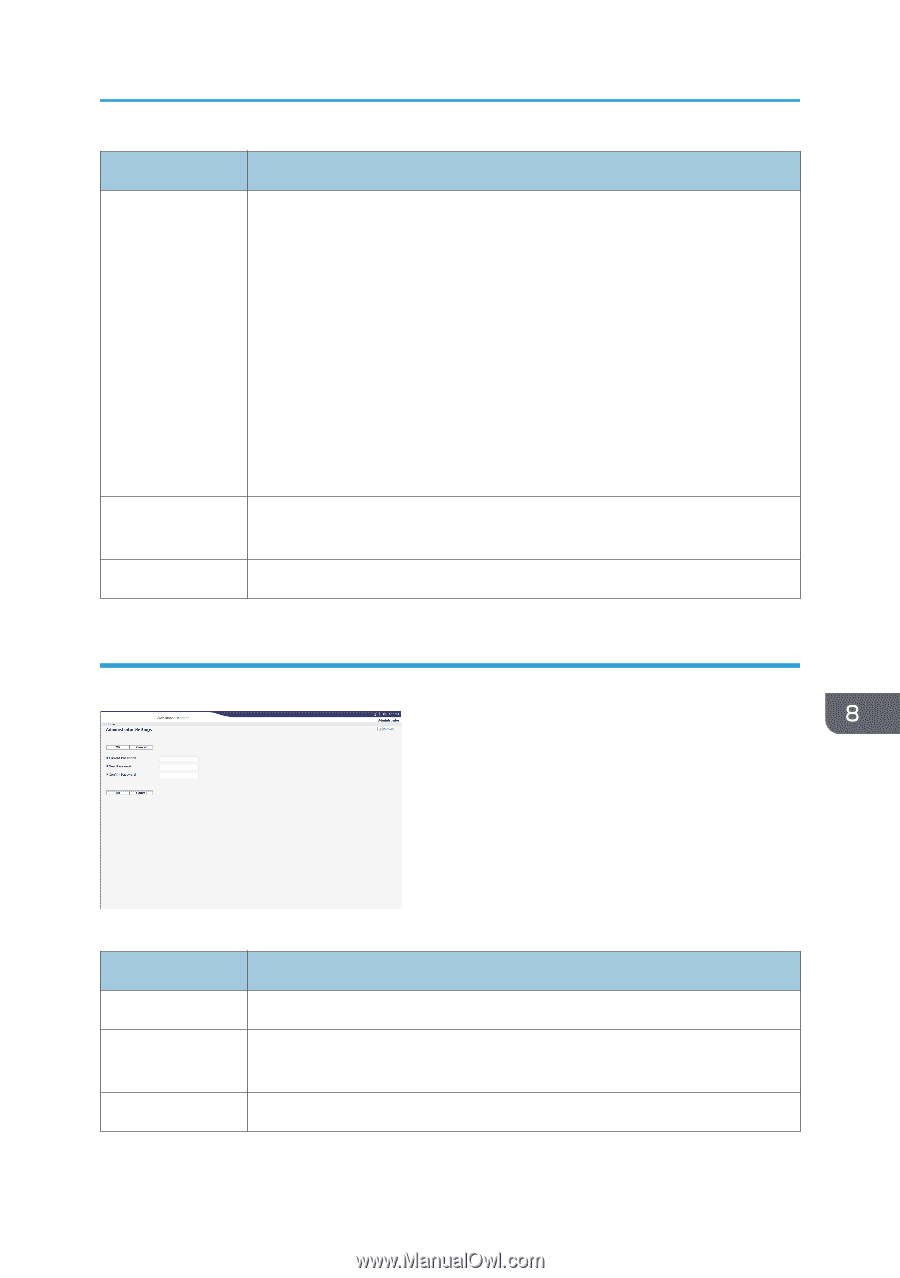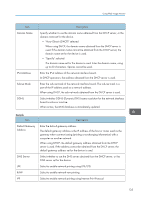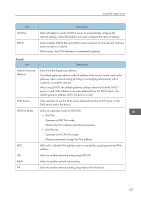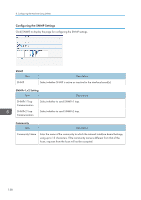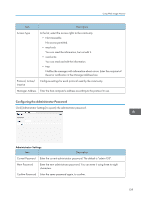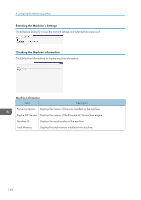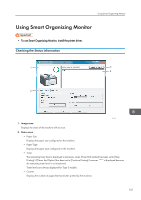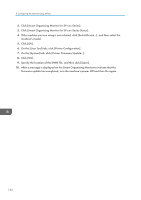Ricoh Aficio SP 204SN User Guide - Page 141
Configuring the Administrator Password, Protocol, Active
 |
View all Ricoh Aficio SP 204SN manuals
Add to My Manuals
Save this manual to your list of manuals |
Page 141 highlights
Using Web Image Monitor Item Description Access Type In the list, select the access rights to the community. • Not Accessible No access permitted. • read-only You can read the information, but not edit it. • read-write You can read and edit the information. • trap Notifies the manager with information about errors. Enter the recipient of the error notification in the Manager Address box. Protocol, Active/ Inactive Configure settings for each protocol used by the community. Manager Address Enter the host computer's address according to the protocol in use. Configuring the Administrator Password Click [Administrator Settings] to specify the administrator password. Administrator Settings Item Description Current Password Enter the current administrator password. The default is "admin133". New Password Enter the new administrator password. You can enter it using three to eight characters. Confirm Password Enter the same password again, to confirm. 139