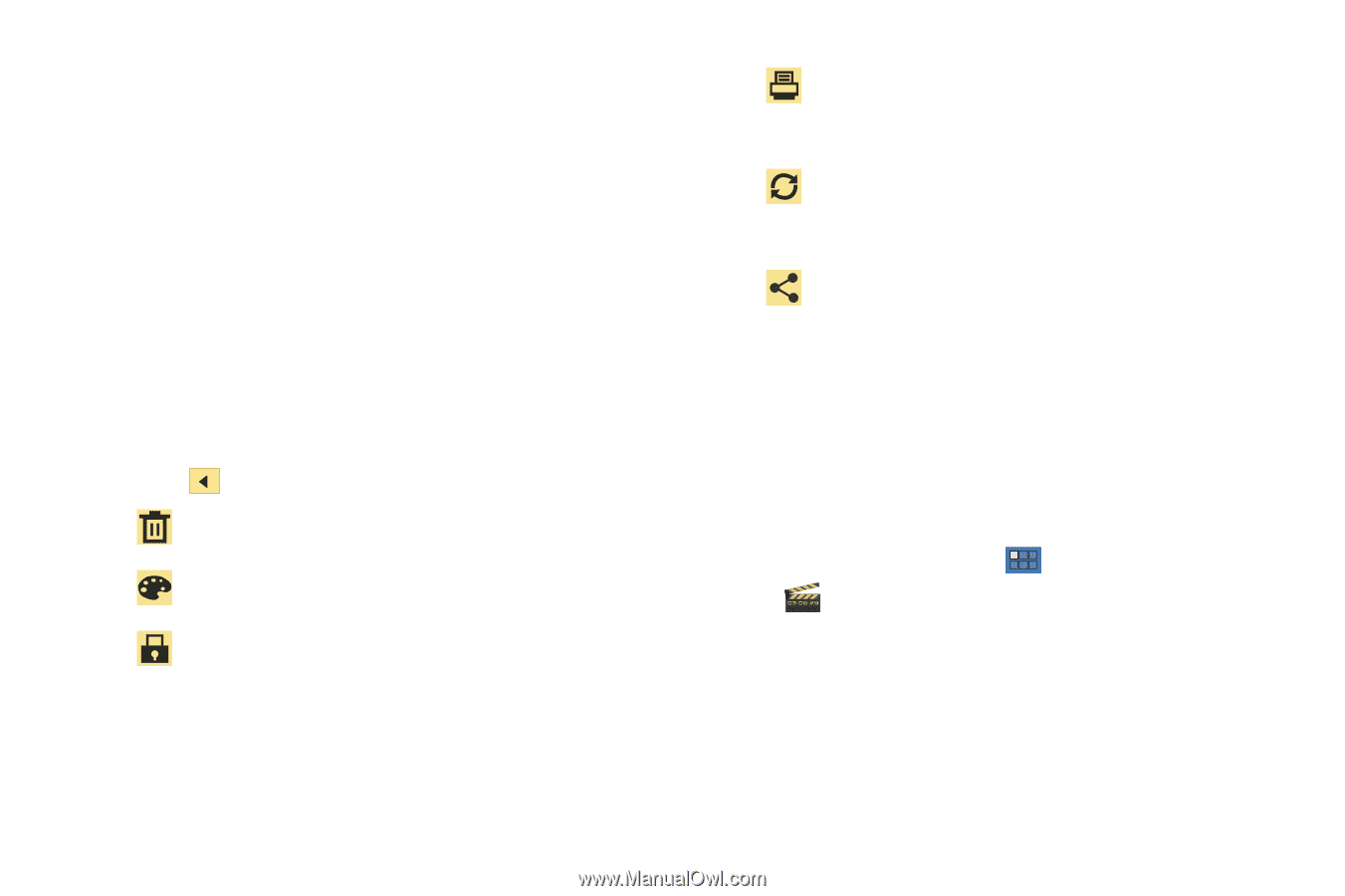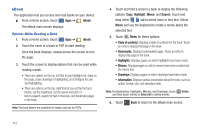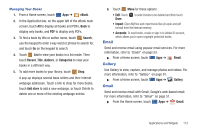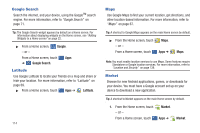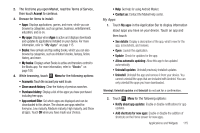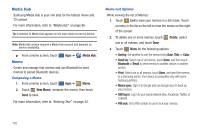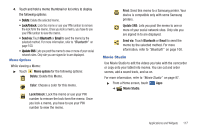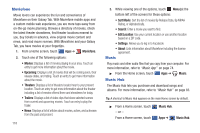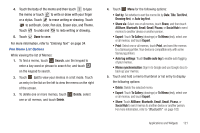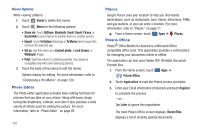Samsung GT-P7310/M16 User Manual (user Manual) (ver.f4) (English(north America - Page 121
Memo options, Movie Studio, Delete, Color, Lock/Unlock, Print, Update SNS, Send via, Bluetooth, Email
 |
View all Samsung GT-P7310/M16 manuals
Add to My Manuals
Save this manual to your list of manuals |
Page 121 highlights
4. Touch and hold a memo thumbnail or list entry to display the following options: • Delete: Delete the selected memo. • Lock/Unlock: Lock the memo or use your PIN number to remove the lock form the memo. Once you lock a memo, you have to use your PIN number to view the memo. • Send via: Touch Bluetooth or Email to send the memo by the selected method. For more information, refer to "Bluetooth" on page 100. • Update SNS: Lets you post the memo to one or more of your social network sites. Only site you are signed in to are displayed. Memo Options While viewing a Memo: ᮣ Touch Memo options for the following options: Delete: Delete this Memo. Color: Choose a color for this memo. Lock/Unlock: Lock the memo or use your PIN number to remove the lock form the memo. Once you lock a memo, you have to use your PIN number to view the memo. Print: Send this memo to a Samsung printer. Your device is compatible only with some Samsung printers. Update SNS: Lets you post the memo to one or more of your social network sites. Only site you are signed in to are displayed. Send via: Touch Bluetooth or Email to send the memo by the selected method. For more information, refer to "Bluetooth" on page 100. Movie Studio Use Movie Studio to edit the videos you take with the camcorder or copy onto your tablet into movies. You can cut and order scenes, add a sound track, and so on. For more information, refer to "Movie Studio" on page 97. ᮣ From a Home screen, touch Apps ➔ Movie Studio. Applications and Widgets 117