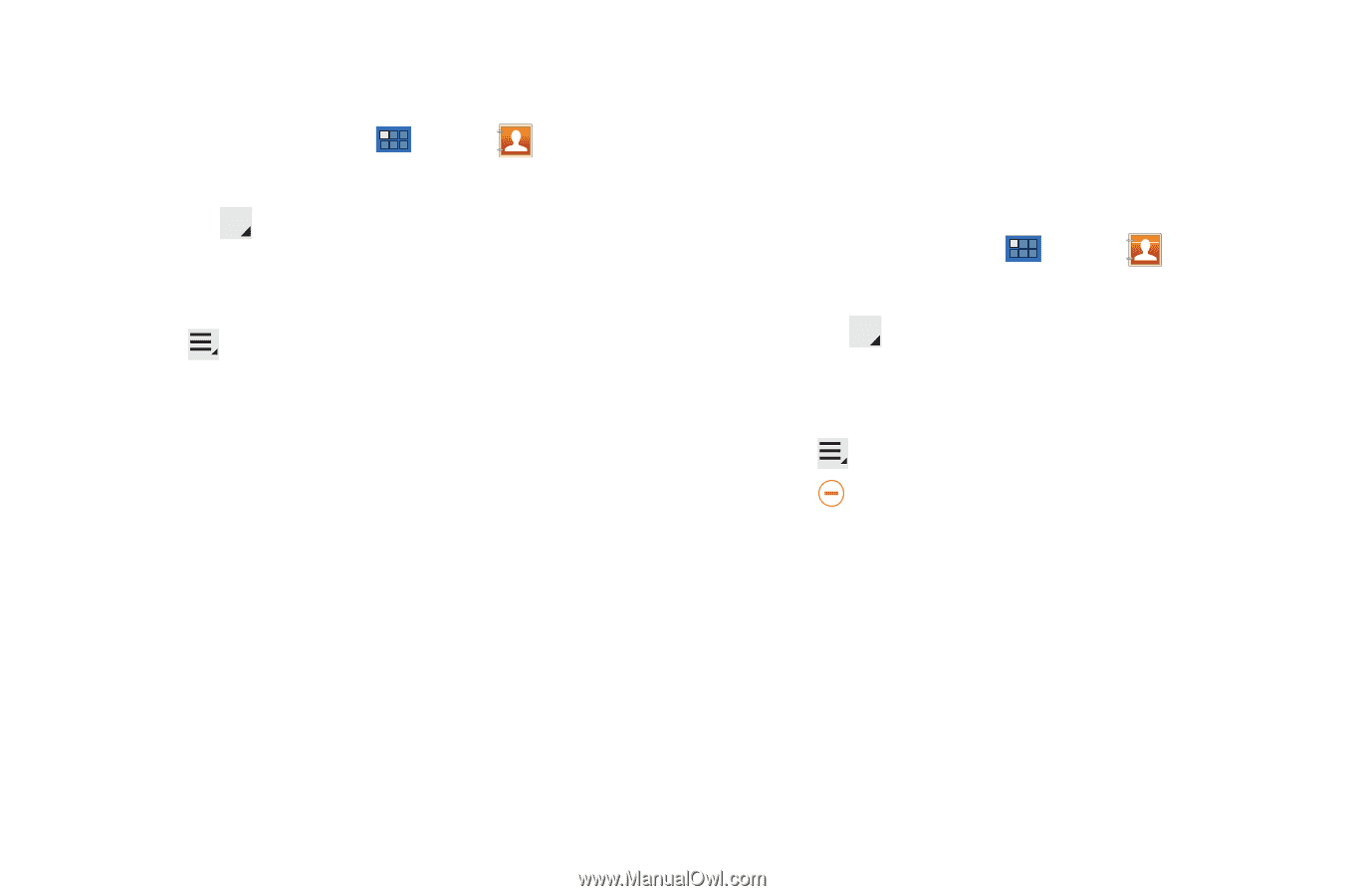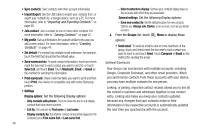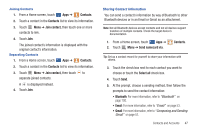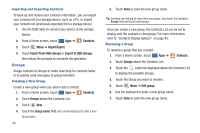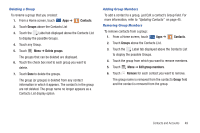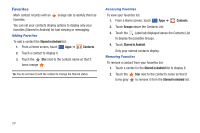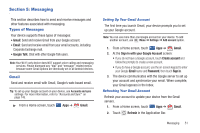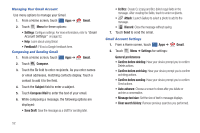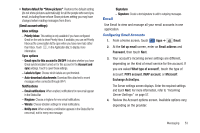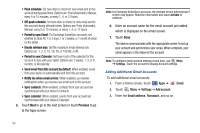Samsung GT-P7310/M16 User Manual (user Manual) (ver.f4) (English(north America - Page 53
Contacts, Groups, Delete groups, Edit group members, Remove, Deleting a Group
 |
View all Samsung GT-P7310/M16 manuals
Add to My Manuals
Save this manual to your list of manuals |
Page 53 highlights
Deleting a Group To rename a group that you created: 1. From a Home screen, touch Apps ➔ Contacts. 2. Touch Groups above the Contacts List 3. Touch the Label tab displayed above the Contacts List to display the possible Groups. 4. Touch any Group. 5. Touch Menu ➔ Delete groups. The groups that can be deleted are displayed. 6. Touch the check box next to each group you want to delete. 7. Touch Done to delete the groups. The group (or groups) is deleted from any contact information in which it appears. The contact's in the group are not deleted. The group name no longer appears as a Contacts List display option. Adding Group Members To add a contact to a group, just Edit a contact's Group field. For more information, refer to "Updating Contacts" on page 45. Removing Group Members To remove contacts from a group: 1. From a Home screen, touch Apps ➔ Contacts. 2. Touch Groups above the Contacts List. 3. Touch the Label tab displayed above the Contacts List to display the possible Groups. 4. Touch the group from which you want to remove members. 5. Touch Menu ➔ Edit group members. 6. Touch Remove for each contact you want to remove. The group name is removed from the contact's Group field and the contact is removed from the group. Contacts and Accounts 49