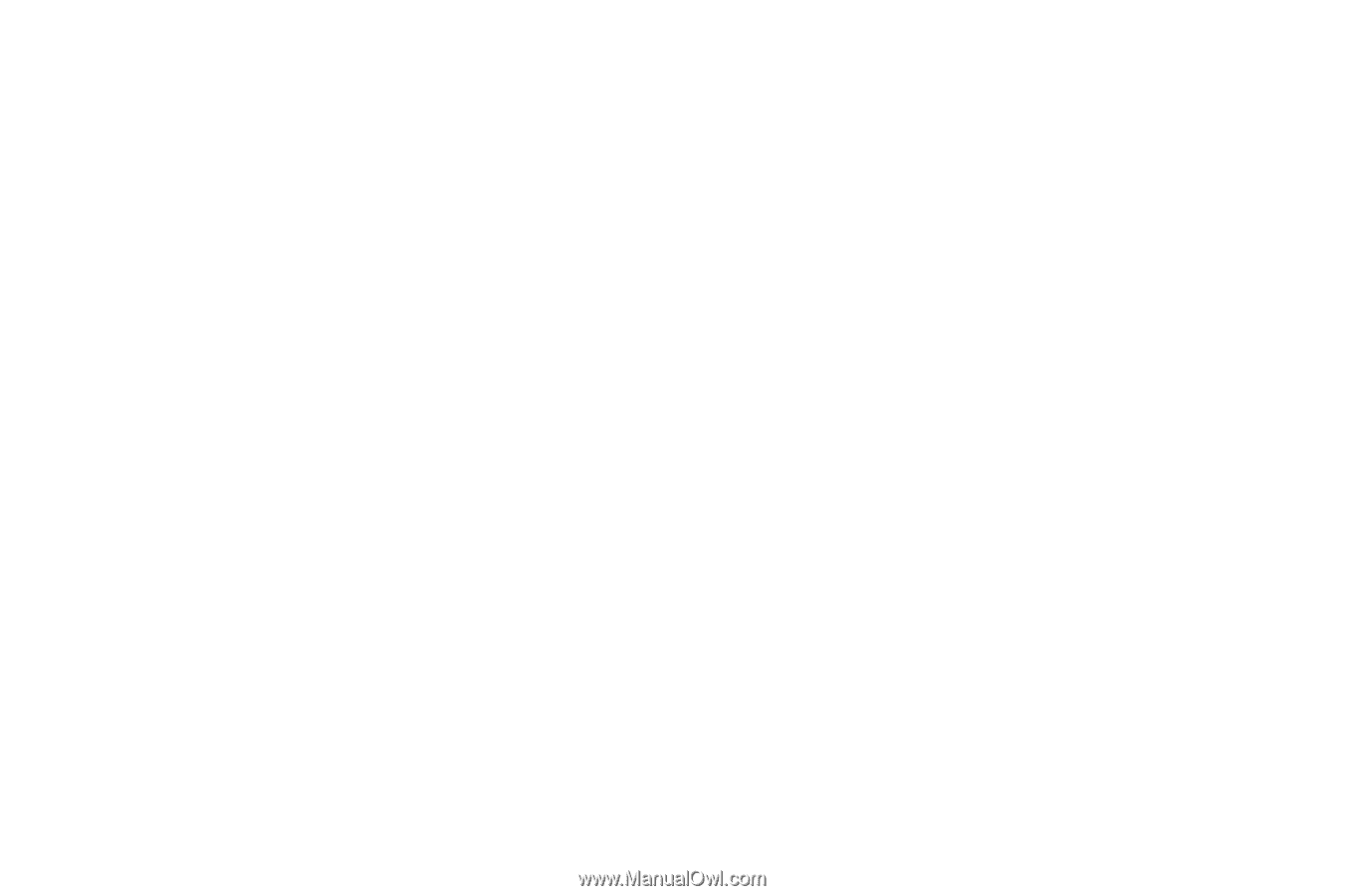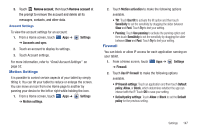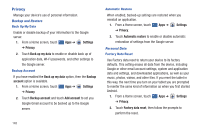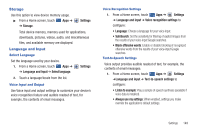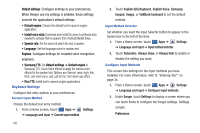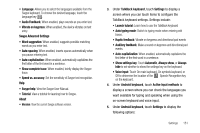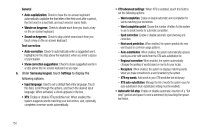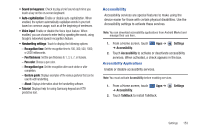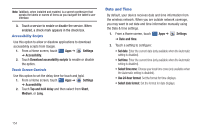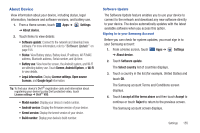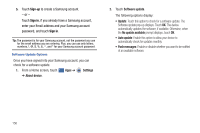Samsung GT-P7310/M16 User Manual (user Manual) (ver.f4) (English(north America - Page 156
Samsung keypad, Input language
 |
View all Samsung GT-P7310/M16 manuals
Add to My Manuals
Save this manual to your list of manuals |
Page 156 highlights
General • Auto-capitalization: Check to have the on-screen keyboard automatically capitalize the first letter of the first word after a period, the first word in a text field, and each word in name fields. • Vibrate on keypress: Check to vibrate each time you touch a key on the on-screen keyboard. • Sound on keypress: Check to play a brief sound each time you touch a key on the on-screen keyboard. Text correction • Auto-correction: Check to automatically enter a suggested word, highlighted in the strip above the keyboard, when you enter a space or punctuation. • Show correction suggestions: Check to show suggested words in a strip above the on-screen keyboard as you type. 6. Under Samsung keypad, touch Settings to display the following options: • Input language: Used to set a default text entry language. Touch this field, scroll through the options, and touch the desired input language. When activated, a check appears in the box. • XT9: Enable or disable XT9 predictive text. When enabled the system suggests words matching your text entries, and, optionally, completes common words automatically. 152 • XT9 advanced settings: When XT9 is enabled, touch this field to set the following options: - Word completion: Enable or disable automatic word completion for words matching your text entries. - Word completion point: Choose the number of letters for the system to use to predict words for automatic completion. - Spell correction: Enable or disable automatic spell checking and correction. - Next word prediction: When enabled, the system predicts the next word based on common usage patterns. - Auto-substitution: When enabled, the system automatically replaces words you enter with words from the XT9 auto-substitution list. - Regional correction: When enabled, the system automatically changes the spelling of words based on norms for your locale. - Recapture: When enabled, the system re-displays matching words when you make corrections to a word inserted by the system. - XT9 my words: Add words to your XT9 predictive text dictionary. - XT9 auto-substitution: Manage the list of words the system uses for auto-substitution (Auto-substitution setting must be enabled). • Automatic full stop: Enable or disable automatic insertion of a "full stop" (period and space to end a sentence) by touching the space bar twice.