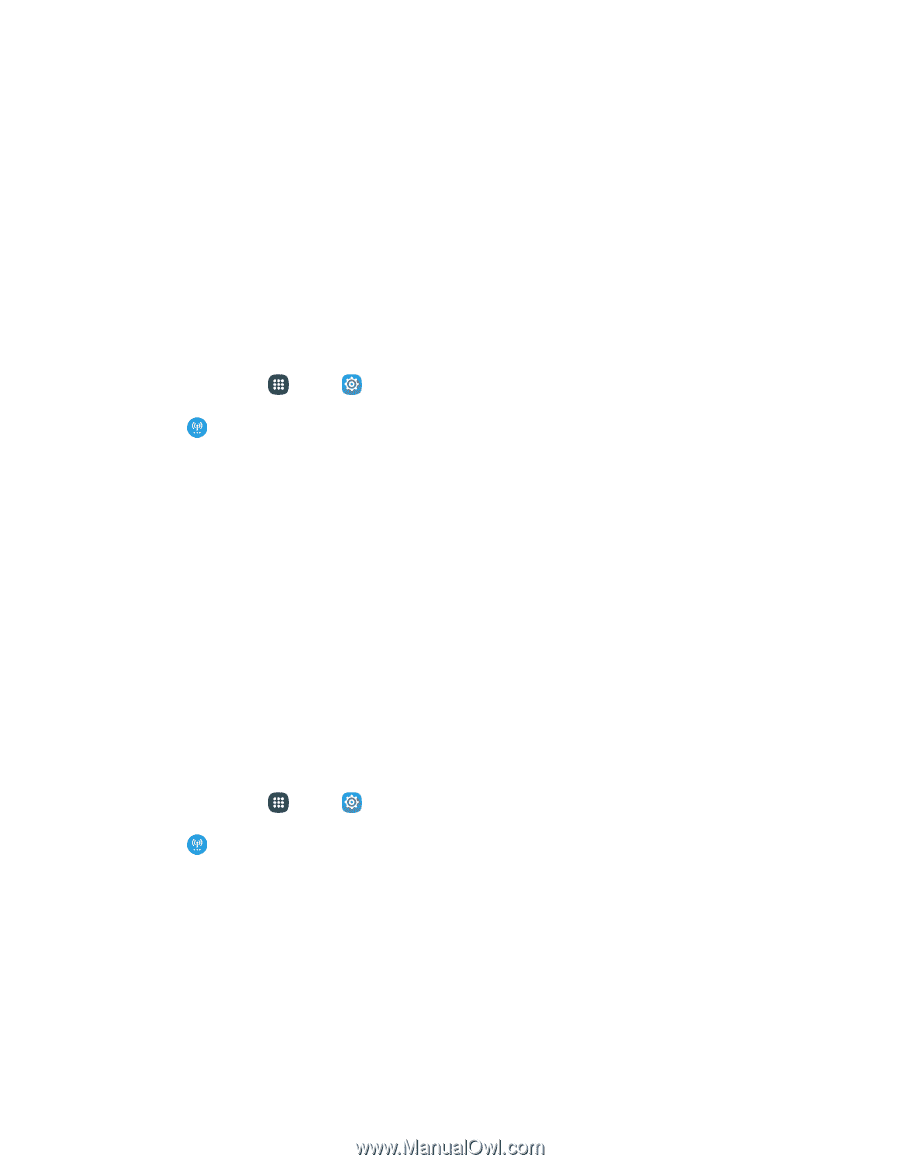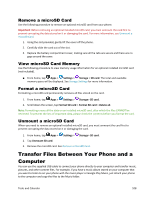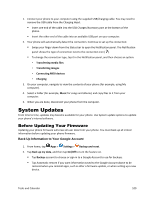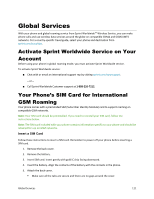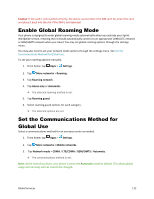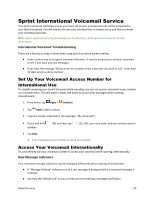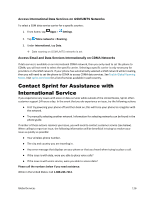Samsung Galaxy S5 Sport User Manual - Page 123
Enable Global Roaming Mode, Set the Communications Method for Global Use, Settings, More networks
 |
View all Samsung Galaxy S5 Sport manuals
Add to My Manuals
Save this manual to your list of manuals |
Page 123 highlights
Caution: If the card is not inserted correctly, the device cannot detect the SIM card. Re-orient the card and place it back into the slot if the SIM is not detected. Enable Global Roaming Mode Your phone is designed to enter global roaming mode automatically when you activate your Sprint Worldwide service, meaning that it should automatically connect to an appropriate CDMA/LTE network or GSM/UMTS network when you travel. You may set global roaming options through the settings menu. You may also need to set your network mode options through the settings menu. See Set the Communications Method for Global Use. To set your roaming options manually: 1. From home, tap Apps > Settings. 2. Tap More networks > Roaming. 3. Tap Roaming network. 4. Tap Home only or Automatic. The selected roaming method is set. 5. Tap Roaming guard. 6. Select roaming guard options for each category. The selected options are set. Set the Communications Method for Global Use Select a communications method for an overseas carrier as needed. 1. From home, tap Apps > Settings. 2. Tap More networks > Mobile networks. 3. Tap Network mode > CDMA / LTE/CDMA / GSM/UMTS / Automatic. The communications method is set. Note: At the time of purchase, your phone is set to the Automatic mode by default. This allows global usage and normally will not need to be changed. Global Services 112