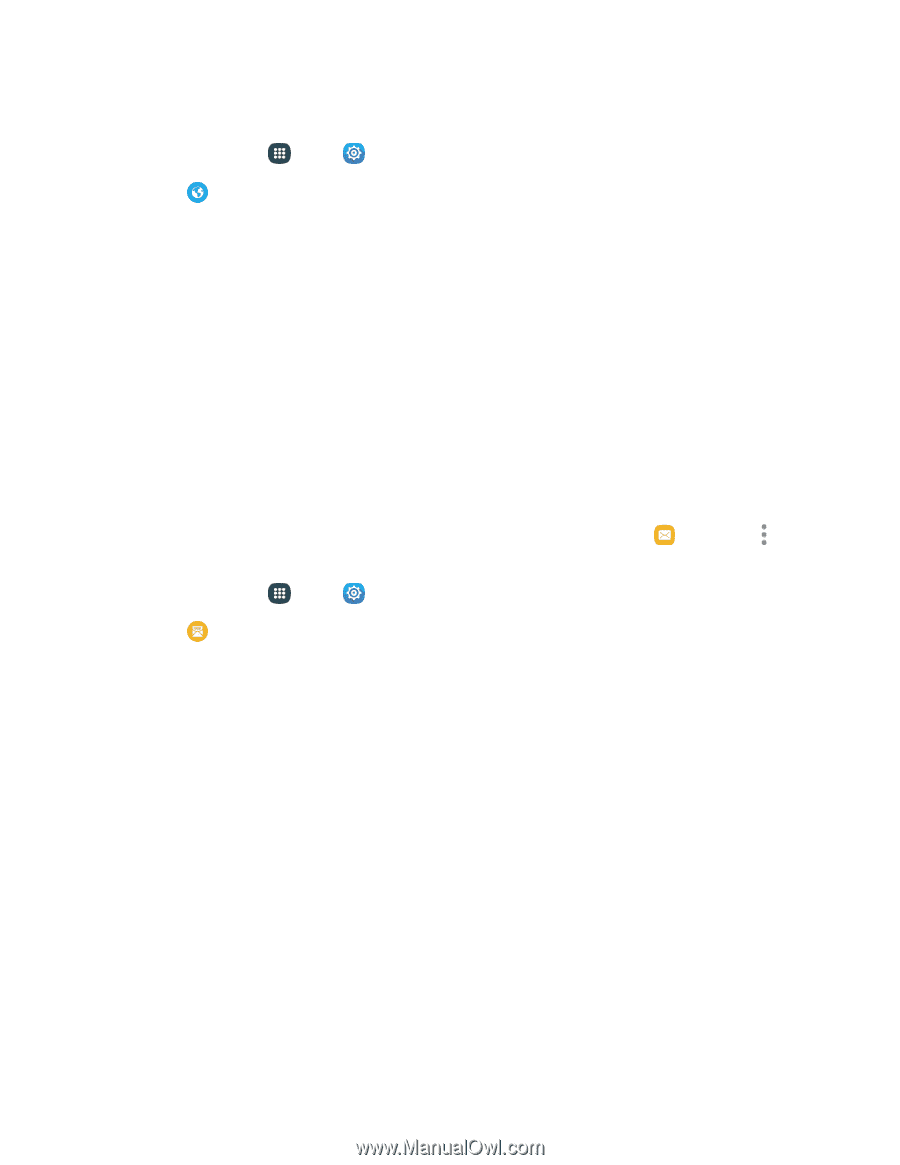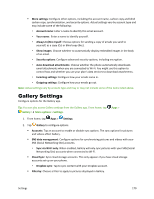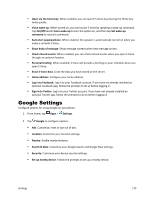Samsung Galaxy S5 Sport User Manual - Page 183
Messages Settings, Advanced Settings
 |
View all Samsung Galaxy S5 Sport manuals
Add to My Manuals
Save this manual to your list of manuals |
Page 183 highlights
Advanced Settings 1. From home, tap Apps > Settings. 2. Tap Internet > Advanced to configure options: Enable JavaScript: When enabled, the browser allows sites to run JavaScript. Block pop-ups: When enabled, the browser does not display pop-up screens from websites. Save content to: Select where to save content. Status bar: Enable to always show the Status bar. Manage website data: View website data. Receive web notifications: Receive notifications from websites and manage the websites you receive notification from. Messages Settings The messages settings menu lets you control options for your text and MMS messages including message limits, size settings, and notifications. Tip: You can also access Message settings from the Messages app. From home, tap Messages > More options > Settings. 1. From home, tap Apps > Settings. 2. Tap Messages to configure settings: Default messaging app: Choose an app to use by default. Display: • Bubble style: Choose how messages appear on the screen. Bubbles are the boxes that surround each message. • Background style: Choose the background of the message screen. • Change font size: When enabled, you can change the text size while reading a message by pressing the Volume key up or down. Quick responses: Create and manage text phrases that you can add to messages. Text messages: • Auto combination: Choose whether long messages that are received in multiple parts are automatically re-assembled to display as a single message. Settings 172