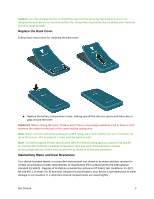Screen Lock
...............................................................................................................................
135
Set a Swipe Screen Lock
............................................................................................................
136
Set a Pattern Screen Lock
.........................................................................................................
136
Set a PIN Screen Lock
................................................................................................................
137
Set a Password Screen Lock
......................................................................................................
138
Multi Window Settings
.....................................................................................................................
139
Notification Panel Settings
................................................................................................................
139
Toolbox
.............................................................................................................................................
140
One-Handed Operation Settings
.......................................................................................................
140
Easy Mode Settings
...........................................................................................................................
141
Accessibility Settings
.........................................................................................................................
141
Configure Vision Accessibility Settings
.....................................................................................
141
Configure Hearing Accessibility Settings
...................................................................................
142
Configure Dexterity and Interaction Settings
...........................................................................
143
Configure Other Accessibility Settings
......................................................................................
144
Configure Accessibility Services
................................................................................................
144
Private Mode Settings
.......................................................................................................................
144
Motions and Gestures Settings
.........................................................................................................
145
Air View Settings
...............................................................................................................................
146
Accounts Settings
..............................................................................................................................
146
Cloud Settings
...................................................................................................................................
147
Backup and Reset Settings
................................................................................................................
147
Language and Input Settings
.............................................................................................................
148
Choose a Default Language
......................................................................................................
148
Set a Default Input Method
......................................................................................................
148
Samsung Keyboard Settings
......................................................................................................
148
Swype Settings
..........................................................................................................................
150
Google Voice Typing Settings
...................................................................................................
151
Speech Settings
.........................................................................................................................
152
Mouse/Trackpad Settings
.........................................................................................................
152
Date and Time Settings
.....................................................................................................................
153
Safety Assistance
..............................................................................................................................
153
Accessories Settings
..........................................................................................................................
154
Battery Settings
.................................................................................................................................
154
Power Saving Settings
.......................................................................................................................
154
TOC
viii