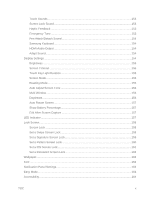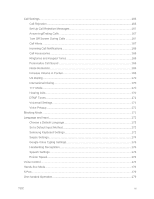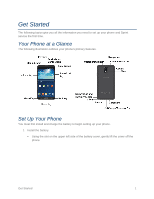Samsung SM-N900P User Manual Sprint Wireless Sm-n900p Galaxy Note 3 Jb English - Page 15
Power/Lock Key, Plug the other end of the USB cable into the Charging Head, and then plug the Charging - note
 |
View all Samsung SM-N900P manuals
Add to My Manuals
Save this manual to your list of manuals |
Page 15 highlights
Insert the battery, aligning the gold contacts on the battery with the gold contacts on the phone, and gently press the battery into place. Replace the battery compartment cover, making sure all the tabs are secure and there are no gaps around the cover. 2. Plug the USB cable into the USB Charger/Accessory port on the bottom of the phone. 3. Plug the other end of the USB cable into the Charging Head, and then plug the Charging Head into an electrical outlet to charge your battery. Note: Your phone supports USB 3.0 and USB 2.0, and includes a USB 3.0 cable for higher data transfer speeds when connected to another USB 3.0 device. You can also use USB 2.0 cables (not included) to charge and connect your phone. 4. Press and hold the Power/Lock Key to turn the phone on. Get Started 2