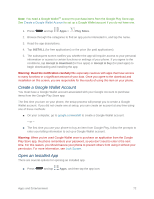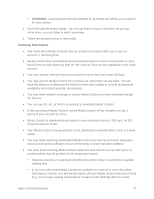Samsung SM-N900P User Manual Sprint Wireless Sm-n900p Galaxy Note 3 Jb English - Page 90
Flipboard, My Magazine, Sprint TV & Movies, Launch My Magazine - galaxy note 3
 |
View all Samsung SM-N900P manuals
Add to My Manuals
Save this manual to your list of manuals |
Page 90 highlights
2. From the toolbar, tap , and then tap Set up now. 3. Follow the prompts to find your TV or other devices and configure your phone to control their operation. Note: Tap > Help to learn more about WatchON. Flipboard Use Flipboard to create a personalized digital "magazine" out of everything being shared with you. Access news stories, personal feeds and other related material. Flip through your Facebook newsfeed, tweets from your Twitter account, photos from friends and much more. Note: Flipboard is found in the Galaxy Plus group of apps. ■ Press and tap Apps > Galaxy Plus > Flipboard. My Magazine Find content, information and apps, recommended for you, all in one place. You can enable location services for personalized results based on your results. For more information about location services, see Location Services. Launch My Magazine ■ Press - or - , and then swipe up from the bottom of the screen. Press to display the home screen, and then press again. Sprint TV & Movies With Sprint TV & Movies, you can watch live TV and access movies and other on demand entertainment on the go. Note: Coverage not available everywhere. Content and lineup subject to change. Select channels also available for casual usage. Go to sprintchannels.mobitv.com for more information. Install the Sprint TV & Movies App on Your Phone Before you use Sprint Music Plus on your phone, you must download and install the app from the Google Play Store app. Apps and Entertainment 77