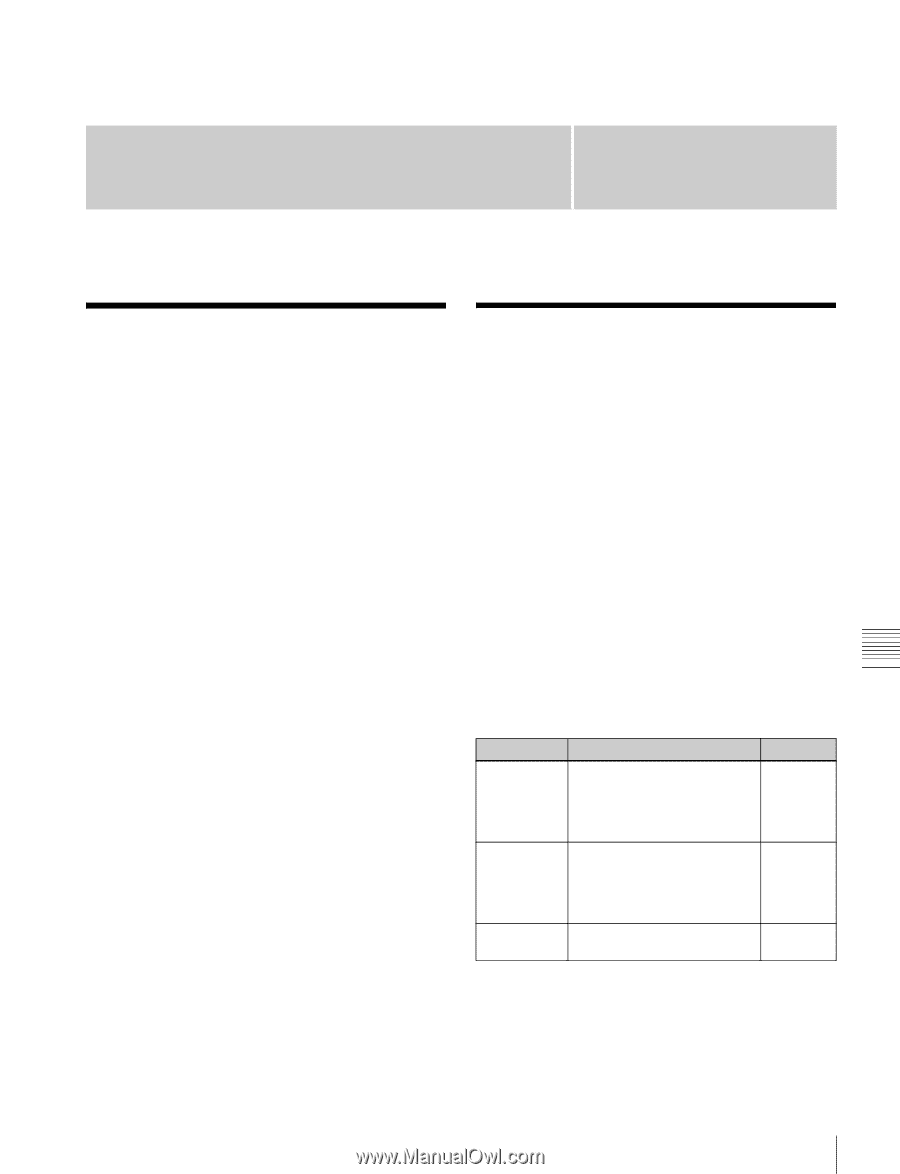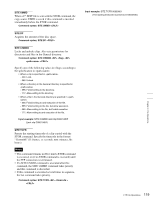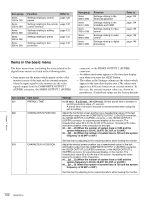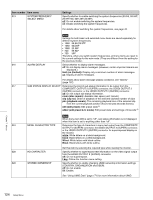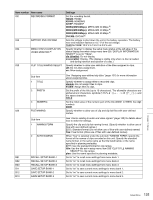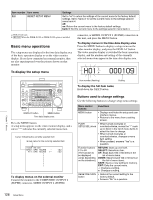Sony PDWHD1500 User Manual (PDW-HD1500 / F1600 Operation Manual for Firmware V - Page 121
Menus, Menu System Configuration, Setup Menu, Menu System, Configuration
 |
View all Sony PDWHD1500 manuals
Add to My Manuals
Save this manual to your list of manuals |
Page 121 highlights
Menus 7 Chapter Menu System Configuration The settings for this unit use the following menus. Setup menu The setup menu system of this unit comprises the basic setup menu and extended setup menu. Maintenance menu This provides audio control, and network and setup menu settings, and also shows version information. For details, see "Maintenance Menu" (page 144). Function menu For details, see "Basic Operations of the Function Menu" (page 48). Disc Menu For details, see "Disc Operations" (page 92). Setup Menu The setup menu system of this unit comprises the basic setup menu and extended setup menu. Basic menu This menu is used to make settings relating, for example, to the following. - the digital hours meter - the preroll time - the text information superimposed on the video output to the monitor - the menu banks for retaining menu settings Extended menu This menu is used to make a wide range of settings relating to the functions of this unit, for example, the control panel functions, video and audio control, and digital data processing. Configuration of the basic menu The basic menu comprises the following groups of items. Item group Items H01 to H17 Items 001 to 099 Items B01 to B20 Function Refer to Display of the total number of hours the unit has been powered on, and other information collected by the digital hours meter page 155 Settings relating to the preroll time, superimposed text information, switching between 59.94i/59.94P/29.97P and 50i/ 50P/25P/23.98P modes, etc. page 122 Settings relating to the menu page 125 banks for saving menu settings Configuration of the extended menu The extended menu comprises the following groups of items. Chapter 7 Menus 121 Menu System Configuration / Setup Menu