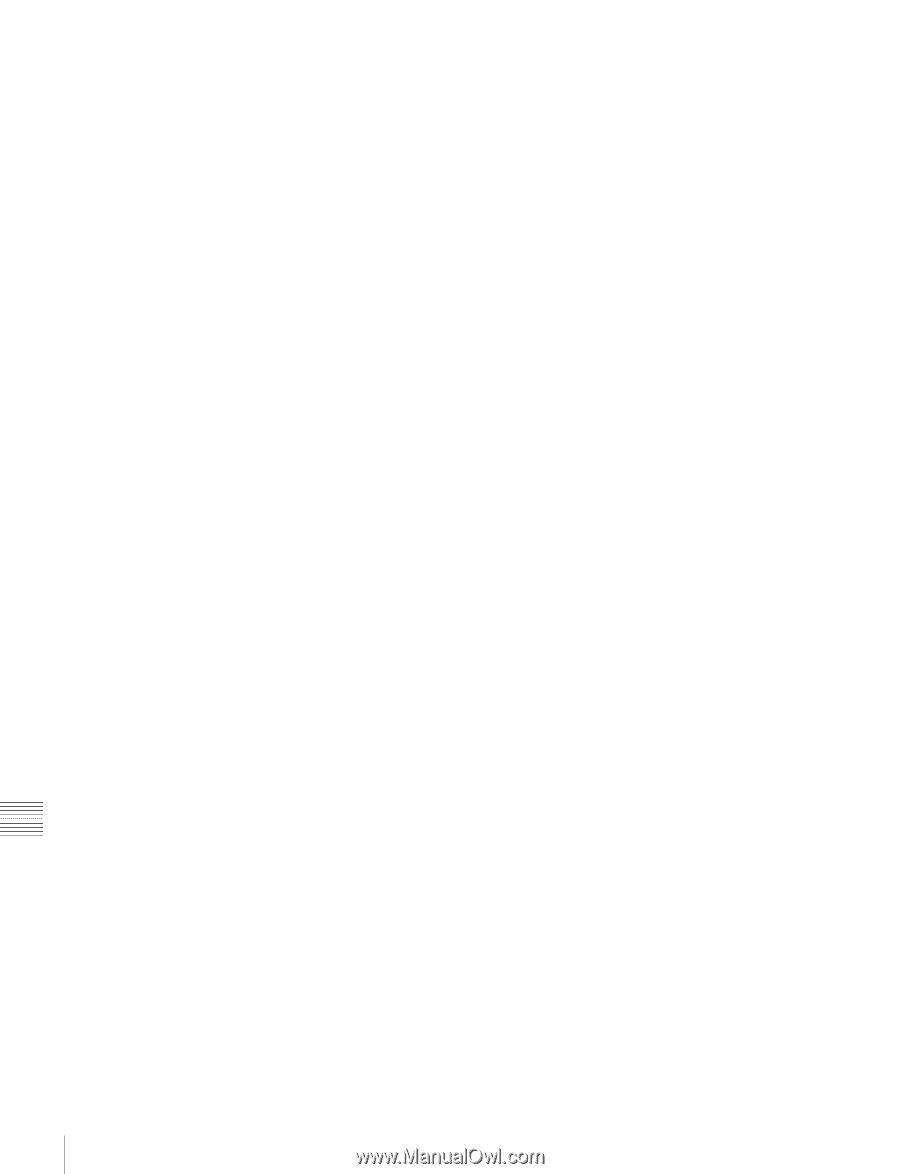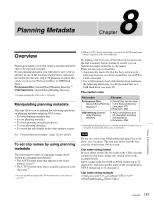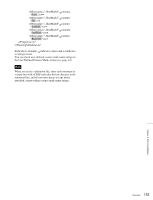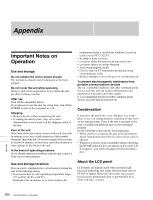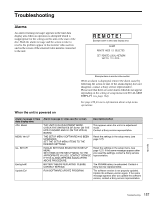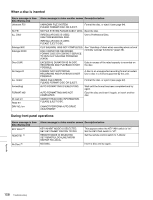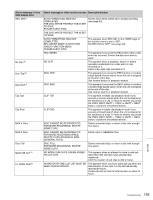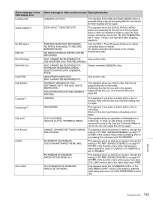Sony PDWHD1500 User Manual (PDW-HD1500 / F1600 Operation Manual for Firmware V - Page 156
To display the digital hours meter, H15: LOADING COUNTER mode resettable
 |
View all Sony PDWHD1500 manuals
Add to My Manuals
Save this manual to your list of manuals |
Page 156 highlights
This can be used as a guide in determining when to replace the spindle motor. H15: LOADING COUNTER mode (resettable) Display the total number of times disc has been loaded in the unit. The count is resettable. H17: SEEK RUNNING HOURS 1 mode (resettable) Same as H13. Of the two optical heads, this shows the cumulative seek operation time for the other optical head in units of hours. The count is resettable. To display the digital hours meter Press the MENU button to display the setup menu, then turn the PUSH SET(S.SEL) knob to display the required item in the time data display area and on the monitor connected to the unit. To exit from the digital hours meter Press the RETURN function button (F1) to return to the setup menu. Press the EXIT function button (F5) to return to the screen that was displayed before you entered the setup menu. 156 Periodic Maintenance Appendix