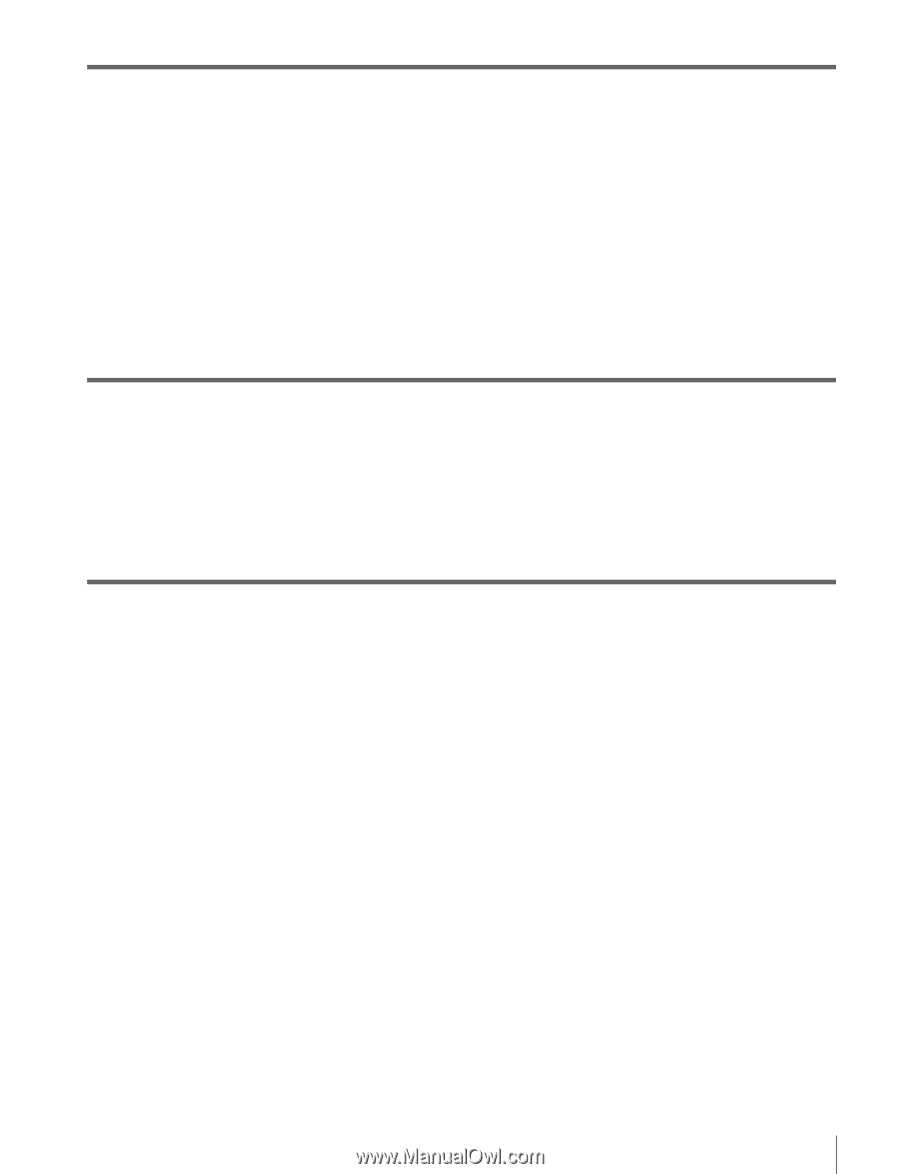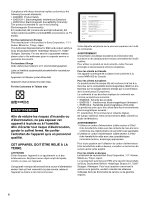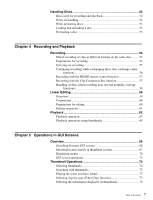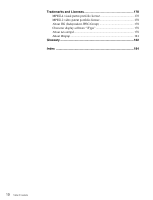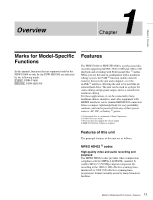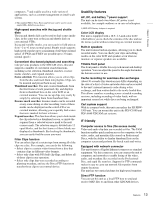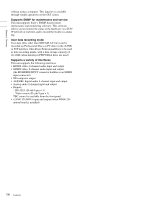Table of Contents
9
Chapter 7
Menus
Menu System Configuration
.......................................................
121
Setup Menu
..................................................................................
121
Items in the basic menu
.....................................................................
122
Basic menu operations
.......................................................................
126
Items in the extended menu
...............................................................
129
Extended menu operations
.................................................................
142
Maintenance Menu
......................................................................
144
Items in the maintenance menu
.........................................................
144
Maintenance menu operations
...........................................................
148
Chapter 8
Planning Metadata
Overview
.......................................................................................
151
Manipulating planning metadata
.......................................................
151
To set clip names by using planning metadata
..................................
151
Setting essence mark names by using planning metadata
.................
152
Appendix
Important Notes on Operation
....................................................
154
Condensation
.....................................................................................
154
About the LCD panel
.........................................................................
154
Periodic Maintenance
..................................................................
155
Digital hours meter
............................................................................
155
Troubleshooting
..........................................................................
157
Alarms
................................................................................................
157
Error messages
...................................................................................
167
To eject discs with the unit powered off
............................................
167
Specifications
..............................................................................
167
Using PDZ-1 Proxy Browsing Software
.....................................
170
Using UMID Data
..........................................................................
171
Ancillary Data
...............................................................................
173
Ancillary data in HDSDI signals
.......................................................
173
Ancillary data in MXF files
...............................................................
173
General MXF metadata
......................................................................
173
Correspondence between Setting Items of the HKDV-900 and
Setup Menu of This Unit
.......................................................
174
List of Supported USB Keyboards
.............................................
175