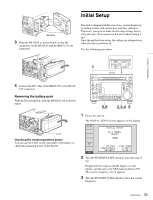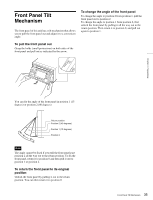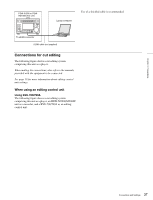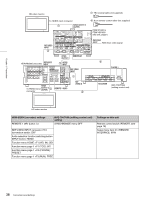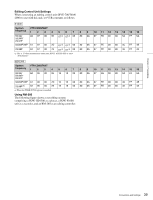Sony PDWHD1500 User Manual (PDW-HD1500 / F1600 Operation Manual for Firmware V - Page 35
Front Panel Tilt Mechanism
 |
View all Sony PDWHD1500 manuals
Add to My Manuals
Save this manual to your list of manuals |
Page 35 highlights
Front Panel Tilt Mechanism The front panel of this unit has a tilt mechanism that allows you to pull the front panel out and adjust it to a convenient angle. To change the angle of the front panel To change the angle to position 2 from position 1, pull the front panel out to position 2. To change the angle to position 1 from position 2, first unlock the front panel by pulling it all the way out to the return position. Then return it to position 0, and pull out again to position 1. To pull the front panel out Grasp the holds (small protrusions) on both sides of the front panel and pull out as indicated by the arrow. Chapter 3 Preparations You can fix the angle of the front panel in position 1 (15 degrees) or position 2 (40 degrees). Return position Position 2 (40 degrees) Position 1 (15 degrees) Position 0 Note The angle cannot be fixed if you pull the front panel past position 2 all the way out to the return position. To fix the front panel, return it to position 0 and then pull it out to position 1 or position 2. To return the front panel to its original position Unlock the front panel by pulling it out to the return position. You can then return it to position 0. 35 Front Panel Tilt Mechanism