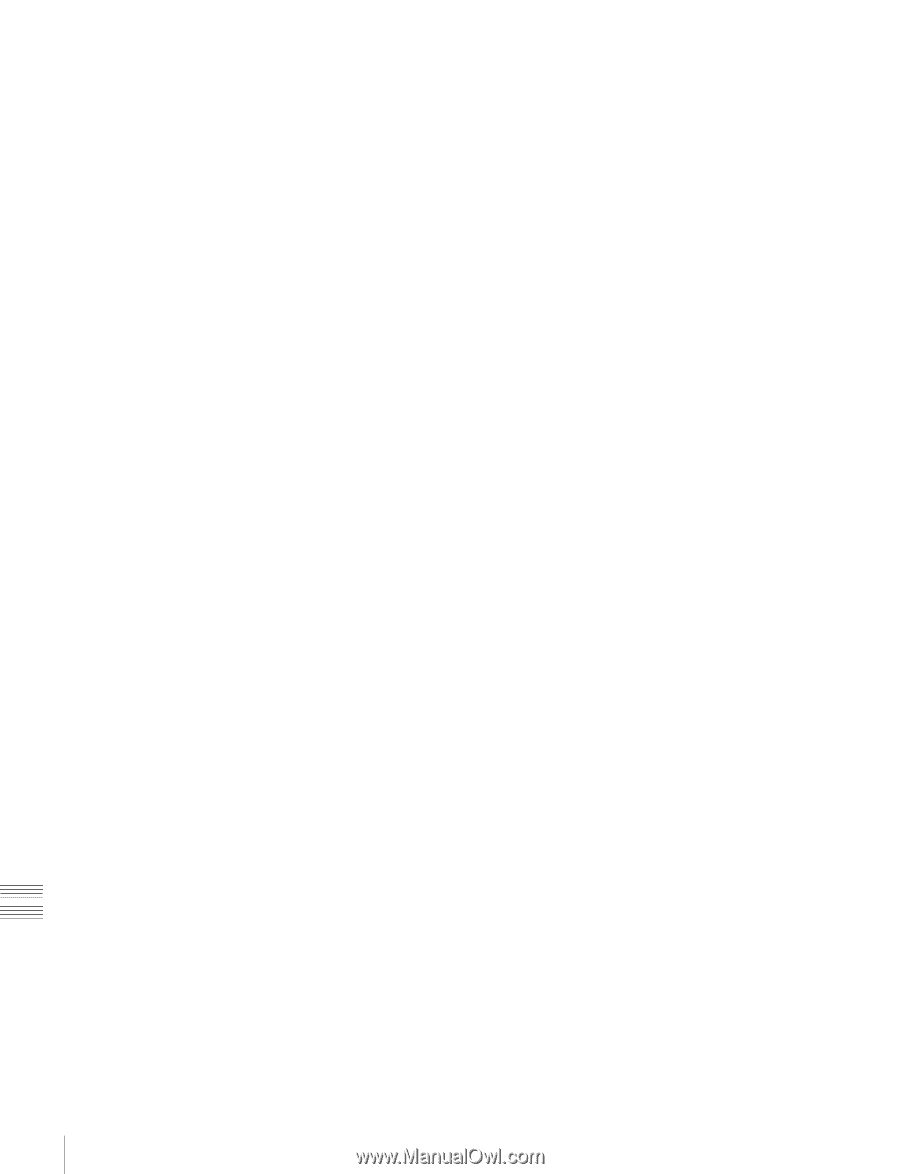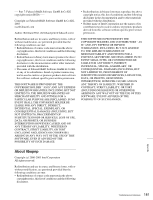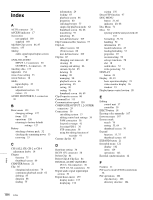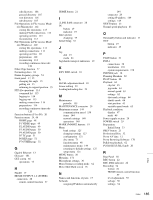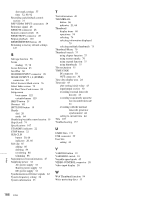Sony PDWHD1500 User Manual (PDW-HD1500 / F1600 Operation Manual for Firmware V - Page 186
Set Start Time Code screen, SD/HDSDI INPUT connector
 |
View all Sony PDWHD1500 manuals
Add to My Manuals
Save this manual to your list of manuals |
Page 186 highlights
shot mark settings 55 time 32, 80, 92 Recording and playback control section 21 REF.VIDEO INPUT connectors 29 Reference signal 26 REMOTE connector 28 Remote control switch 18 REMOTE(9P) connector 28 Repeat playback 130 RESET/RETURN button 20 Returning to factory default settings 127 S Salvage function 58 Scene finding 75, 76 Scene Selection 85 Scrollbar 68 SD/HDSDI INPUT connector 28 SDSDI OUTPUT 1, 2 (SUPER) connectors 29 Select Essence Mark screen 76 Select Index screen 79 Set Start Time Code screen 89 Setup menu basic menu 122 extended menu 129 SHIFT button 21 Shortcut 103 SHTL/JOG button 19 Shuttle dial 20 mode 64 Shuttle/jog/variable control section 19 Skip Scroll 74 Specifications 167 STANDBY indicator 22 STOP button 22 SUB CLIP button 20, 66 indicator 20, 66 Sub clip 85 adding 86 deleting 89 reordering 88 trimming 88 Superimposed text information 45 Supplying power 32 AC power supply 32 Battery power supply 32 DC power supply 32 Synchronization reference signals 42 System frequency setting 34 System information 25 T Text information 45 THUMBNAIL button 66 indicator 21, 66 Thumbnail display items 68 operations 74 selecting 74 selecting information displayed 79 selecting multiple thumbnails 75 Thumbnail Menu 70 Thumbnail search 75 using chapter function 75 using essence marks 76 using expand function 75 using thumbnails 75 Tilt mechanism 35 TIME CODE IN connector 30 OUT connector 30 Time data display area 24 Timecode 43 after setting initial value 43 input/output section 30 recording external timecode directly 45 recording sequentially upon the last recorded timecode 44 recording with the internal timecode generator synchronized 44 setting to current time 44 Title 107 Troubleshooting 157 U UMID Data 171 USB connector 29 User bits setting 44 V VAR/JOG button 19 VARIABLE switch 18 Variable-speed mode 65 VIDEO CONTROL connector 28 Video input display 26 W Web Thumbnail function 94 Write-protecting discs 53 Index 186 Index