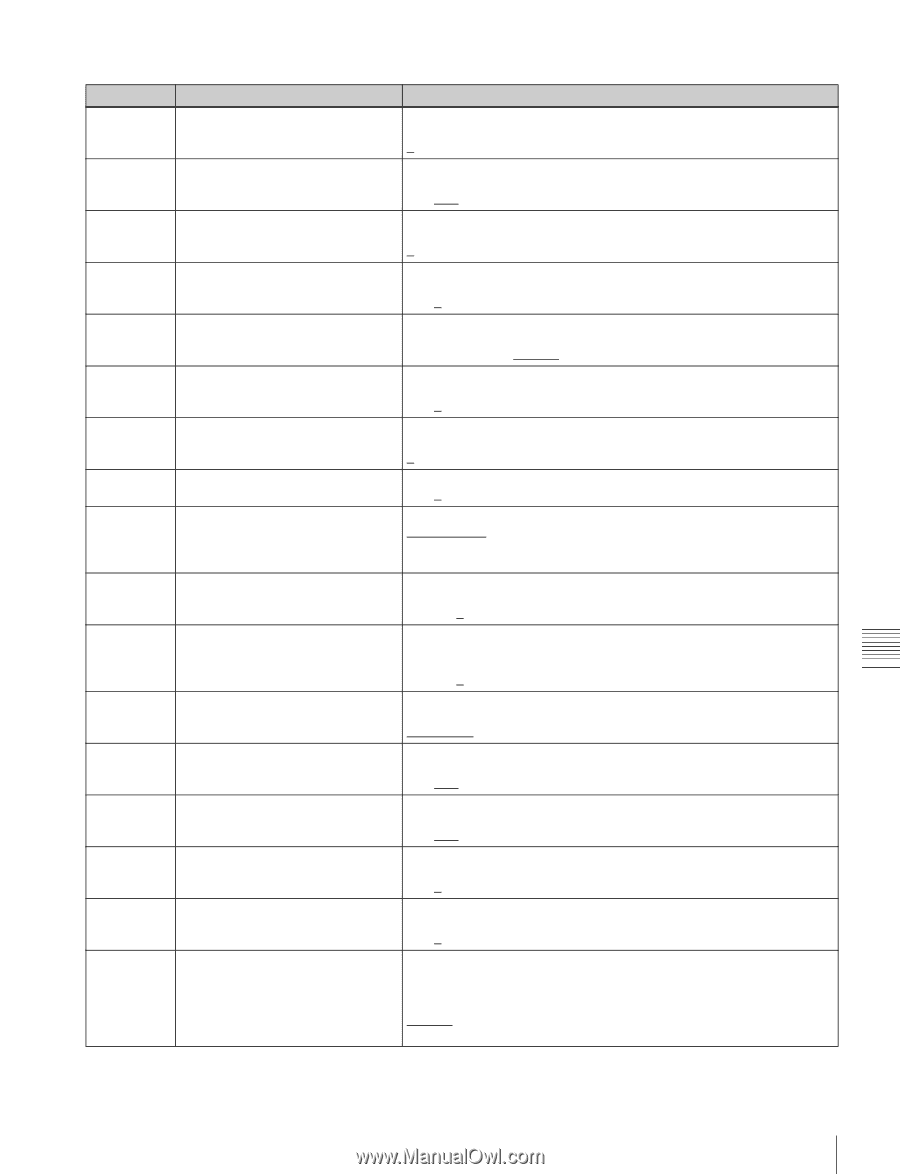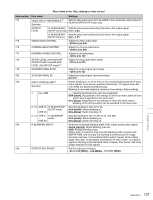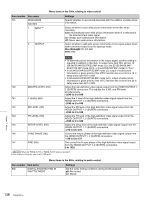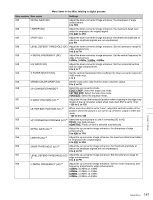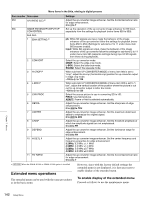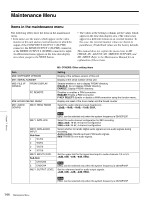Sony PDWHD1500 User Manual (PDW-HD1500 / F1600 Operation Manual for Firmware V - Page 141
Mhz, 3.4mhz, Letter Box
 |
View all Sony PDWHD1500 manuals
Add to My Manuals
Save this manual to your list of manuals |
Page 141 highlights
Menu items in the 900s, relating to digital process Item number Item name Settings 935 DETAIL GAIN (DC) Adjust the down-converter image enhancer, the sharpness of edge enhancement. 0 to 7FH 936 LIMITER (DC) Adjust the down-converter image enhancer, the maximum detail level added to emphasize the original signal. 0 to 20H to 3FH 937 CRISP (DC) Adjust the down-converter image enhancer, the threshold amplitude at which low amplitude signals are not emphasized. 0 to FH 938 LEVEL DEPEND THRESHOLD (DC) Adjust the down-converter image enhancer. Set the luminance range for edge enhancement. 0 to 8 to FH 939 H DETAIL FREQUENCY (DC) Adjust the down-converter image enhancer. Set the central frequency for edge enhancement. 2.6MHz, 3.4MHz, 3.9MHz, 4.6MHz 940 H/V RATIO (DC) Adjust the down-converter image enhancer. Set the horizontal/vertical ratio for edge enhancement. 0 to 3 to 7 942 V FILTER SELECT (DC) Set the vertical interpolation filter coefficient for down-converter output (in 1080 mode only). 1 to 3 943 CROSS COLOR CRISP (DC) Set the cross color crisp level for down-converter output. 0 to 4 to FH 950 UP CONVERTER MODE a) Select the up-converter mode. EDGE CROP: Select the edge-crop mode. LETTER BOX: Select the letter box mode. SQUEEZE: Select the squeeze mode. 951 H CROP POSITION (UC) a) Adjust the H-crop (the horizontal position when cropping in the edge crop mode) of the up converter output when menu item 950 is set to "crop". -120 to 0 to 120 952 LETTER BOX POSITION (UC) a) When menu item 950 is set to "l-box", adjust the vertical location of the position where the picture is cut out for up converter output in letter box mode. -120 to 0 to 120 953 UP CONVERTER PROCESS (UC) a) Select the source picture to use in converting SD to HD. FIELD: Use field pictures. ADAPTIVE: Frame or field is selected automatically. 954 DETAIL GAIN (UC) a) Adjust the up-converter image enhancer, the sharpness of edge enhancement. 0 to 40H to 7FH 955 LIMITER (UC) a) Adjust the up-converter image enhancer, the maximum detail level added to emphasize the original signal. 0 to 20H to 3FH 956 CRISP THRESHOLD (UC) a) Adjust the up-converter image enhancer, the threshold amplitude at which low amplitude signals are not emphasized. 0 to 8 to FH 957 LEVEL DEPEND THRESHOLD (UC) Adjust the up-converter image enhancer. Set the luminance range for a) edge enhancement. 0 to 8 to FH 958 H DETAIL FREQUENCY (UC) a) Adjust the up converter image enhancer. Set the center frequency and frequency properties for edge enhancement. 3.2MHz: 3.2 MHz ±1.1 MHz 4.5MHz: 4.5 MHz ±1.4 MHz 5.0MHz: 5.0 MHz ±0.7 MHz 4.0MHz: 4.0 MHz ±2.0 MHz Chapter 7 Menus Setup Menu 141