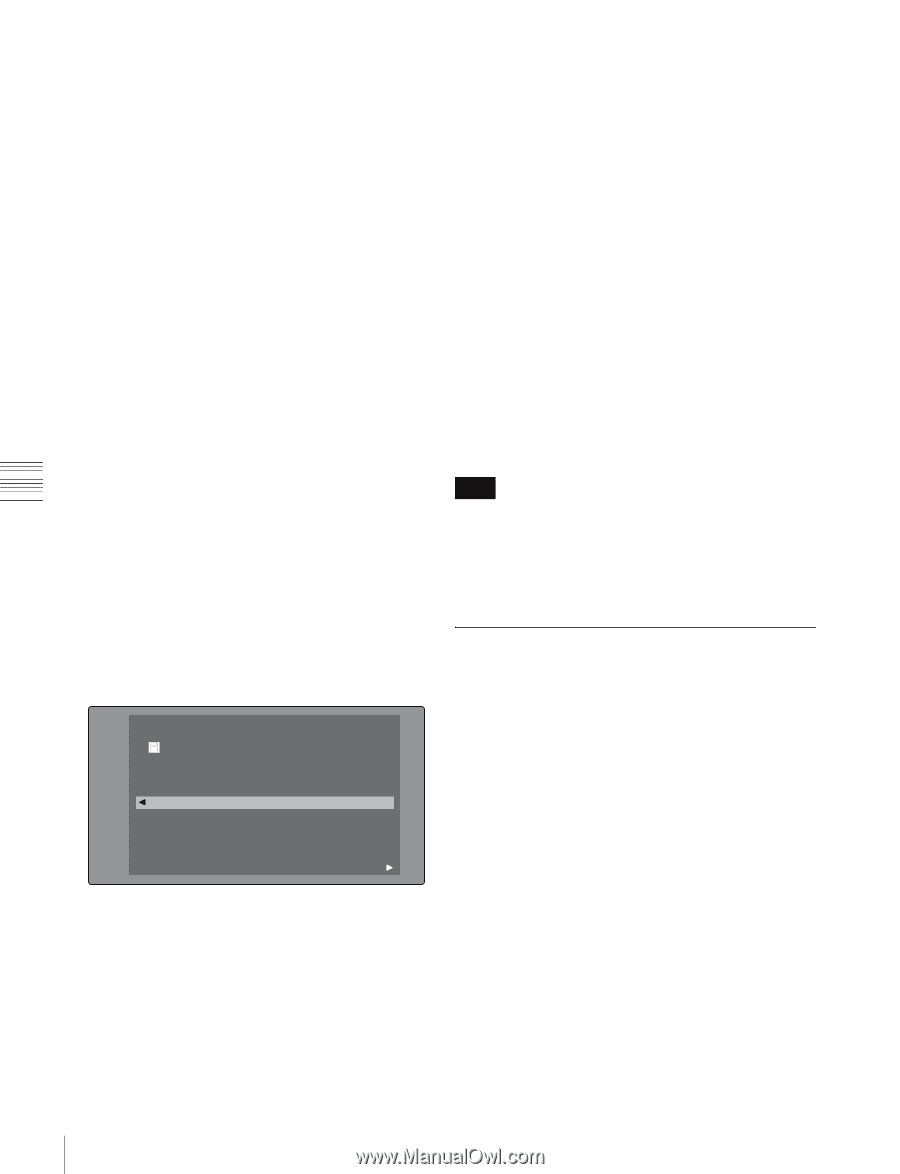Sony PDWHD1500 User Manual (PDW-HD1500 / F1600 Operation Manual for Firmware V - Page 90
Managing clip lists, To save clip lists
 |
View all Sony PDWHD1500 manuals
Add to My Manuals
Save this manual to your list of manuals |
Page 90 highlights
Chapter 5 Operations in GUI Screens To reset the timecode to 00:00:00:00 Select Reset to Zero in the Thumbnail Menu, and then press the PUSH SET(S.SEL) knob. To preset the frequently used timecode Select Save Preset TC in the Thumbnail Menu, and then press the PUSH SET(S.SEL) knob. The timecode set in steps 4 and 5 is saved as a preset value. To recall the preset timecode Select Recall Preset TC in the Thumbnail Menu, and then press the PUSH SET(S.SEL) knob. 6 Press the PUSH SET(S.SEL) knob. OK is selected. 7 Press the PUSH SET(S.SEL) knob again. 8 Save the clip list (see page 90). To save clip lists To save under a specified name See page 73 for more information about thumbnail screen operations. 1 In the clip list thumbnail screen, display the Disc Menu. 2 Select Save Clip List as..., and then press the PUSH SET(S.SEL) knob. A list of clip lists appears. Disc Menu Save Clip List as... Name & Date/Sorted by Name DVD og BI... 08 AUG2007 11:50 E0003 03 AUG2007 17:51 E0004 03 AUG2007 17:51 E0005 03 AUG2007 17:51 E0006 03 AUG2007 17:51 E0007 03 AUG2007 17:51 E0095 18 MAY2006 10:25 E0098 13 JUN2006 13:43 Display Select To switch the information displayed for clip lists Press the b/OUT button. With each press, the display changes in the order: "Name & Date" >"Name & Title" >"Name & Sort Date" >... To sort clip lists Select one of the following orders by selecting Settings >Sort Clip List by... in the Disc Menu. Name(A-Z): Sort in ascending order by clip list name. Date(Newest First): Sort by date and time of clip list creation, newest first. 3 Select the desired clip list name, and then press the PUSH SET(S.SEL) knob. To save under the same name The following procedure saves the current clip list under its current name (the name that appears in the clip list thumbnail screen). See page 73 for more information about thumbnail screen operations. 1 In the clip list thumbnail screen, display the Disc Menu (see page 72). 2 Select Save Clip List, and then press the PUSH SET(S.SEL) knob. The clip list is saved. However, Save Clip List as... is executed when the name displayed in the clip list thumbnail screen is "no name". Note If you press the EJECT button or the on/standby button before saving a new or edited clip list, a message appears asking if you want to discard your changes and continue. Follow the instructions in the message to continue or cancel the operation. Managing clip lists To load clip lists The following procedure loads a clip list stored on the disc into the unit's internal memory as the current clip list. See page 73 for more information about thumbnail screen operations. 1 In the clip list thumbnail screen, display the Disc Menu. 2 Select Load Clip List, and then press the PUSH SET(S.SEL) knob. A list of clip lists stored on the disc appears. 90 Scene Selection (Clip List Editing)