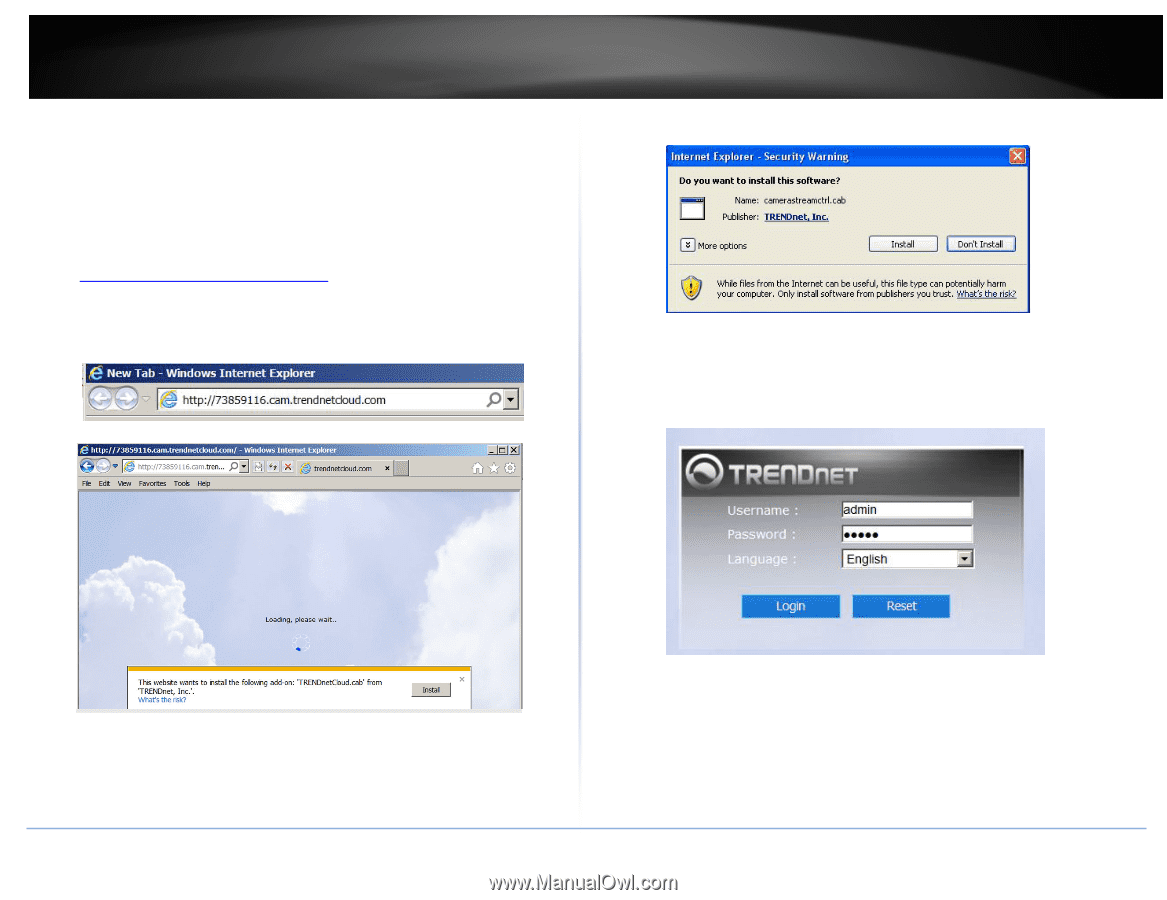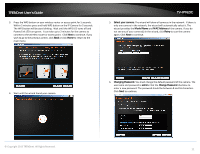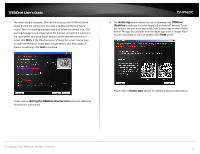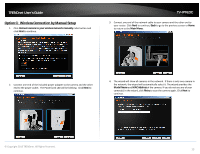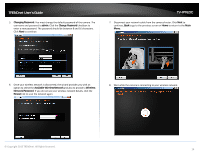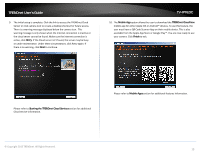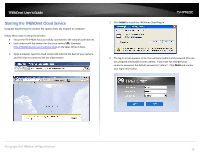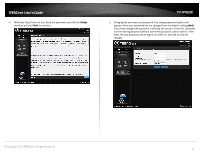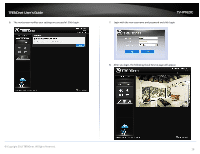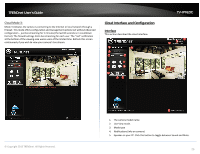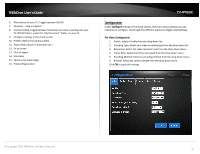TRENDnet TV-IP762IC User Guide - Page 16
Starting the TRENDnet Cloud Service - password
 |
View all TRENDnet TV-IP762IC manuals
Add to My Manuals
Save this manual to your list of manuals |
Page 16 highlights
TRENDnet User's Guide Starting the TRENDnet Cloud Service Using the Cloud Service to connect the camera from any location or computer. Follow these steps to setup the process: Ensure the TV-IP762IC has successfully connected to the network and Internet. Look underneath the camera for the cloud service URL. (Example: http://73859116.cam.trendnetcloud.com) on the label. Write it down. 1. Open a browser, type the cloud service URL listed at the back of your camera and hit Enter to connect to the live video stream. 2. Click Install to install the TRENDnet Cloud Plug-in. TV-IP762IC 3. The log-in screen appears. Enter the username (admin) and password (the one you assigned previously) to your camera. If you have not changed your camera's password, the default password is "admin". Click Reset and reenter your login information. © Copyright 2013 TRENDnet. All Rights Reserved. 16