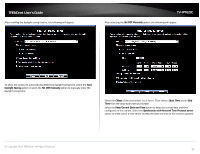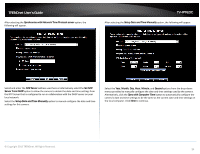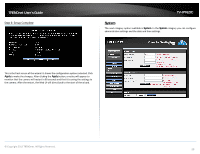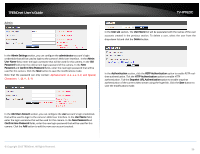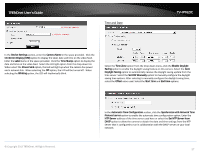TRENDnet TV-IP762IC User Guide - Page 38
Network - wireless
 |
View all TRENDnet TV-IP762IC manuals
Add to My Manuals
Save this manual to your list of manuals |
Page 38 highlights
TRENDnet User's Guide TV-IP762IC Network The next category option available is Network. In the Network category, you can configure the wired and wireless network settings. Also available for configuration in this category is Dynamic DNS. In the Set Date and Time Manually section, click the Setup Date and Time Manually option to manually configure the date and time settings for this camera. Select the Year, Month, Day, Hour, Minute, and Second options from the drop-down menus provided to manually configure the date and time settings used by the camera. Alternatively, click the Sync with Computer Time button to automatically configure the camera's date and time settings to be the same as the current date and time settings on the local computer. Click the Apply button to apply the modifications made. © Copyright 2013 TRENDnet. All Rights Reserved. 38