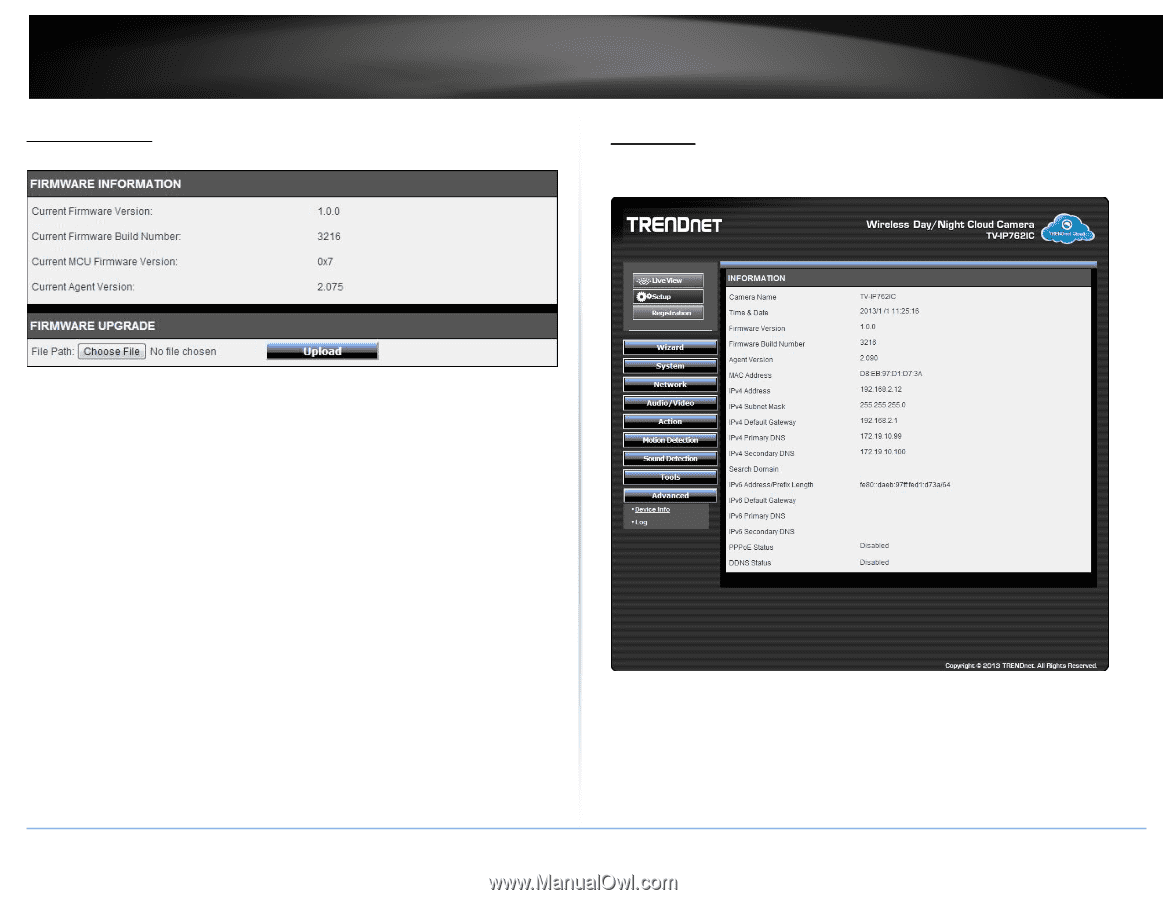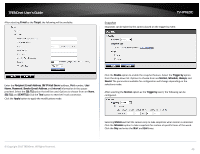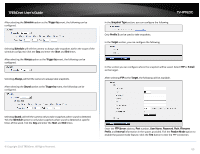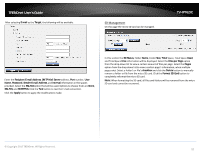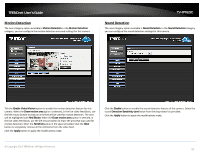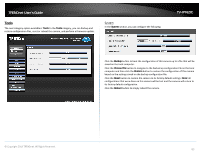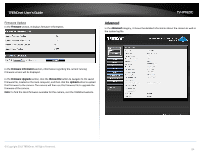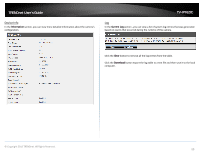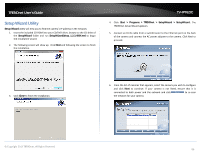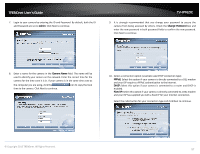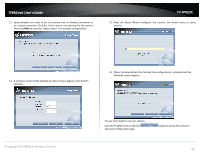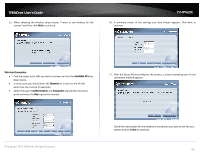TRENDnet TV-IP762IC User Guide - Page 54
Advanced
 |
View all TRENDnet TV-IP762IC manuals
Add to My Manuals
Save this manual to your list of manuals |
Page 54 highlights
TRENDnet User's Guide Firmware Update In the Firmware section, it displays firmware information. TV-IP762IC Advanced In the Advanced category, it shows the detailed information about the camera as well as the system log file. In the Firmware Information section, information regarding the current running firmware version will be displayed. In the Firmware Upgrade section, click the Choose File button to navigate to the saved firmware file, located on the local computer, and then click the Upload button to upload that firmware to the camera. The camera will then use this firmware file to upgrade the firmware of the camera. Note: To find the latest firmware available for this camera, visit the TRENDnet website. © Copyright 2013 TRENDnet. All Rights Reserved. 54