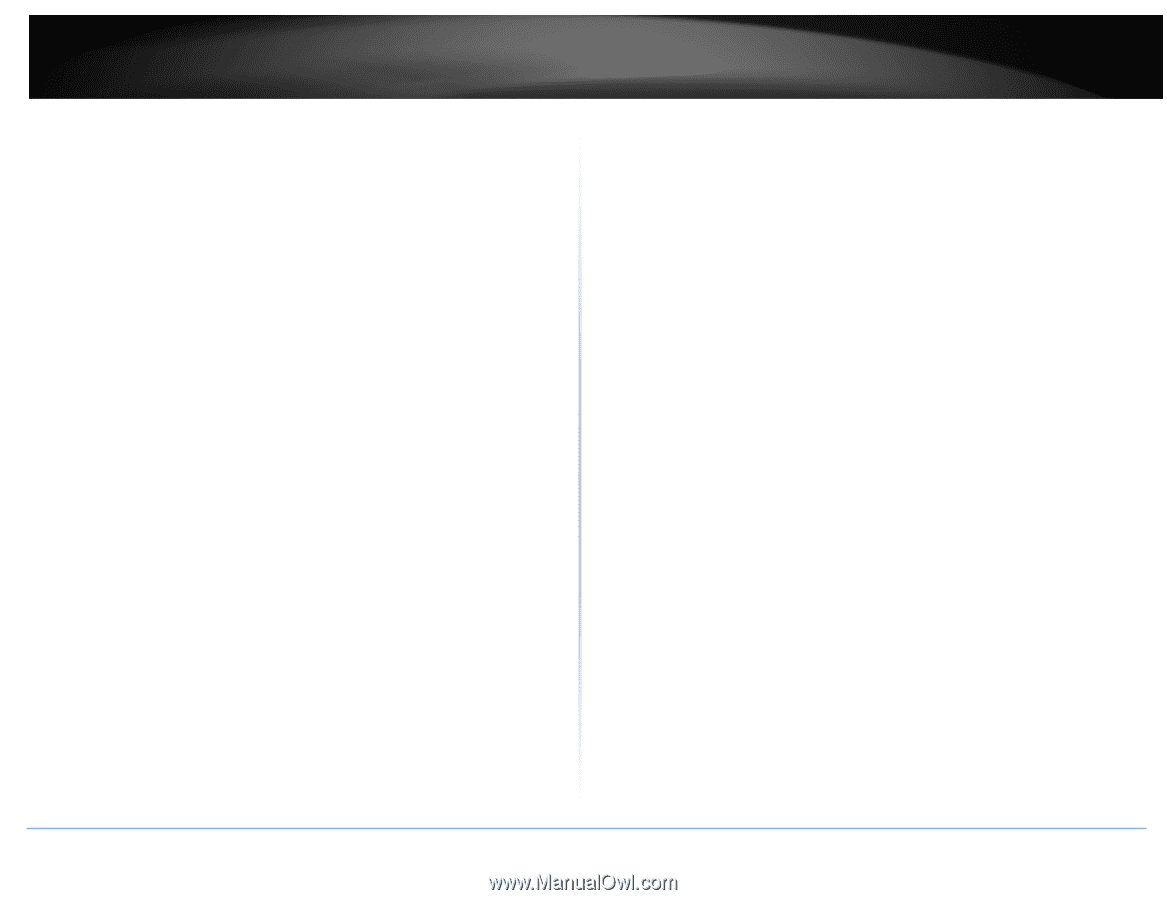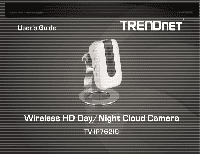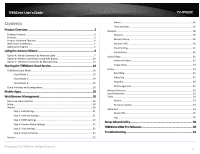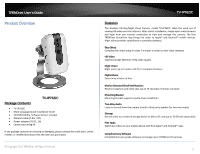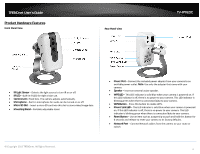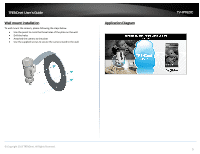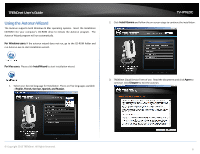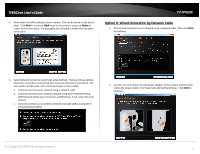© Copyright 2013 TRENDnet. All Rights Reserved.
TRENDnet User’s Guide
TV-IP762IC
2
Contents
Product Overview
....................................................................................
3
Package Contents
......................................................................................................
3
Features
....................................................................................................................
3
Product Hardware Features
.......................................................................................
4
Wall mount installation
..............................................................................................
5
Application Diagram
..................................................................................................
5
Using the Autorun Wizard
.......................................................................
6
Option A: Wired Connection by Network Cable
..........................................................
7
Option B: Wireless Connection Using WPS Button
....................................................
10
Option C:
Wireless Connection by Manual Setup
.....................................................
13
Starting the TRENDnet Cloud Service
.....................................................
16
TRENDnet Cloud Mode
............................................................................................
19
Cloud Mode 1:
...............................................................................................
19
Cloud Mode 2:
...............................................................................................
19
Cloud Mode 3:
...............................................................................................
20
Cloud Interface and Configuration
...........................................................................
20
Mobile Apps
...........................................................................................
25
Web Browser Management
...................................................................
26
Main Live View Interface
..........................................................................................
28
Setup
.......................................................................................................................
30
Wizard
.....................................................................................................................
30
Step 1: LAN Settings
.......................................................................................
31
Step 2: Internet Settings
.................................................................................
31
Step 3: DDNS Settings
.....................................................................................
32
Step 4: Camera Name Settings
........................................................................
32
Step 5: Time Settings
......................................................................................
32
Step 6: Setup Complete
..................................................................................
35
System
.....................................................................................................................
35
Admin
............................................................................................................
36
Time and Date
................................................................................................
37
Network
..................................................................................................................
38
Network
.........................................................................................................
39
Wireless Setup
...............................................................................................
40
Dynamic DNS
.................................................................................................
40
Cloud Setting
..................................................................................................
41
Cloud Status
...................................................................................................
41
Audio/Video
............................................................................................................
41
Audio and Video
.............................................................................................
42
Image Setup
...................................................................................................
44
Action
......................................................................................................................
44
Recording
.......................................................................................................
45
Video Clip
.......................................................................................................
47
Snapshot
........................................................................................................
49
SD Management
............................................................................................
51
Motion Detection
....................................................................................................
52
Sound Detection
......................................................................................................
52
Tools
.......................................................................................................................
53
System
...........................................................................................................
53
Firmware Update
...........................................................................................
54
Advanced
................................................................................................................
54
Device Info
.....................................................................................................
55
Log
.................................................................................................................
55
Setup Wizard Utility
...............................................................................
56
TRENDnetVIEW Pro Software
................................................................
60
Troubleshooting
.....................................................................................
61