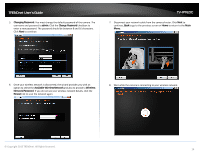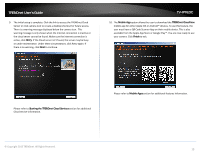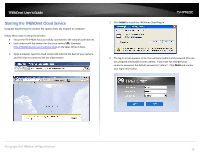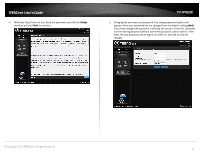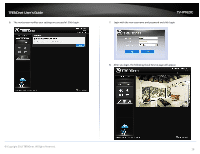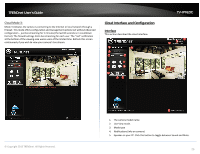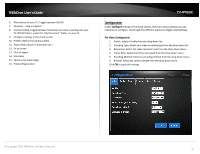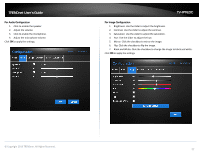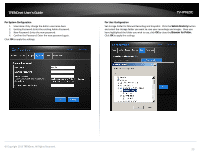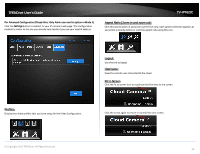TRENDnet TV-IP762IC User Guide - Page 19
TRENDnet Cloud Mode
 |
View all TRENDnet TV-IP762IC manuals
Add to My Manuals
Save this manual to your list of manuals |
Page 19 highlights
TRENDnet User's Guide TRENDnet Cloud Mode The Cloud camera has three different modes, Model 1, Mode 2 and Mode 3. The cloud mode information can be found under the Live View. Below is a quick rundown of the difference between these three modes. Cloud Mode 1: Mode 1 indicates the camera is connecting directly to the internet or local network. This mode offers configuration and management options. TV-IP762IC Cloud Mode 2: Mode 2 indicates the camera is connecting to media in a peer-to-peer fashion to the Internet or local network. This mode offers configuration and management options but not an Advanced Configuration mode. © Copyright 2013 TRENDnet. All Rights Reserved. 19

© Copyright 2013 TRENDnet. All Rights Reserved.
TRENDnet User’s Guide
TV-IP762IC
19
TRENDnet Cloud Mode
The Cloud camera has three different modes, Model 1, Mode 2 and Mode 3.
The cloud
mode information can be found under the Live View.
Below is a quick rundown of the
difference between these three modes.
Cloud Mode 1:
Mode 1 indicates the camera is connecting directly to the internet or local network. This
mode offers configuration and management options.
Cloud Mode 2:
Mode 2 indicates the camera is connecting to media in a peer-to-peer fashion to the
Internet or local network. This mode offers configuration and management options but
not an Advanced Configuration mode.