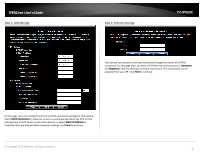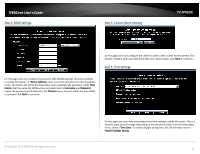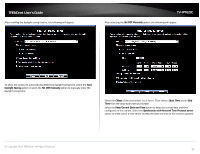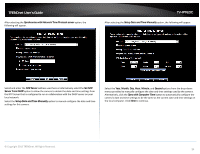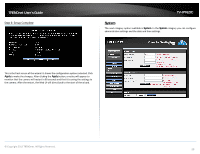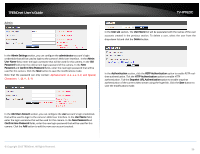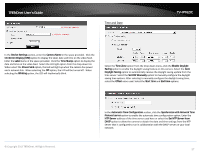TRENDnet TV-IP762IC User Guide - Page 36
Add User Account
 |
View all TRENDnet TV-IP762IC manuals
Add to My Manuals
Save this manual to your list of manuals |
Page 36 highlights
TRENDnet User's Guide Admin TV-IP762IC In the User List section, The User Name list will be populated with the names of the user accounts created in the previous section. To delete a user, select the user from the drop-down list and click the Delete button. In the Admin Settings section, you can configure the administrator account's login credentials that will be used to login to the camera's Web User Interface. In the Admin User Name field, enter the login username that will be used for this camera. In the Old Password field enter the old/current login password of the camera. In the New Password and Confirm New Password fields, enter the new login password that will be used for this camera. Click the Save button to save the modifications made. Note that the password can only contain: Alphanumeric: A-Z, a-z, 0-9, and Special Characters In the Authentication section, click the RSTP Authentication option to enable RSTP realtime authentication. Tick the HTTP Authentication option to enable HTTP authentication. Tick the Snapshot URL Authentication option to enable snapshot authentication of the current video stream using the hyperlink. Click the Save button to save the modifications made. In the Add User Account section, you can configure the user account's login credentials that will be used to login to the camera's Web User Interface. In the User Name field, enter the login username that will be used for this camera. In the New Password and Confirm New Password fields, enter the new login password that will be used for this camera. Click the Add button to add the new user account created. © Copyright 2013 TRENDnet. All Rights Reserved. 36