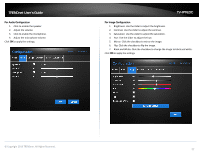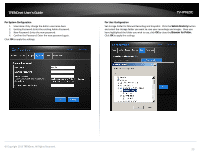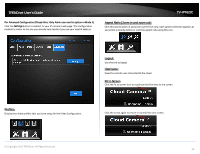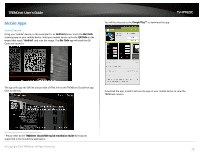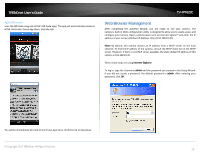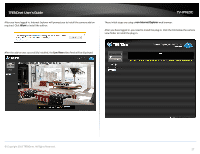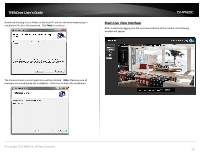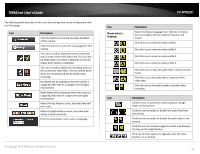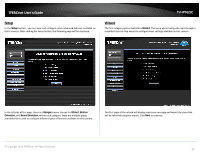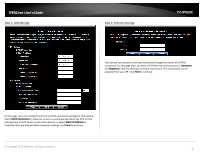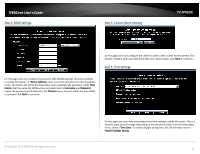TRENDnet TV-IP762IC User Guide - Page 27
Allow, Live View, non-Internet Explorer
 |
View all TRENDnet TV-IP762IC manuals
Add to My Manuals
Save this manual to your list of manuals |
Page 27 highlights
TRENDnet User's Guide After you have logged in, Internet Explorer will prompt you to install the camera add-on required. Click Allow to install the add-on. TV-IP762IC These initial steps are using a non-Internet Explorer web browser. After you have logged in, you need to install the plug-in. Click the link below the camera view finder to install the plug-in. After the add-on was successfully installed, the Live View video feed will be displayed. © Copyright 2013 TRENDnet. All Rights Reserved. 27
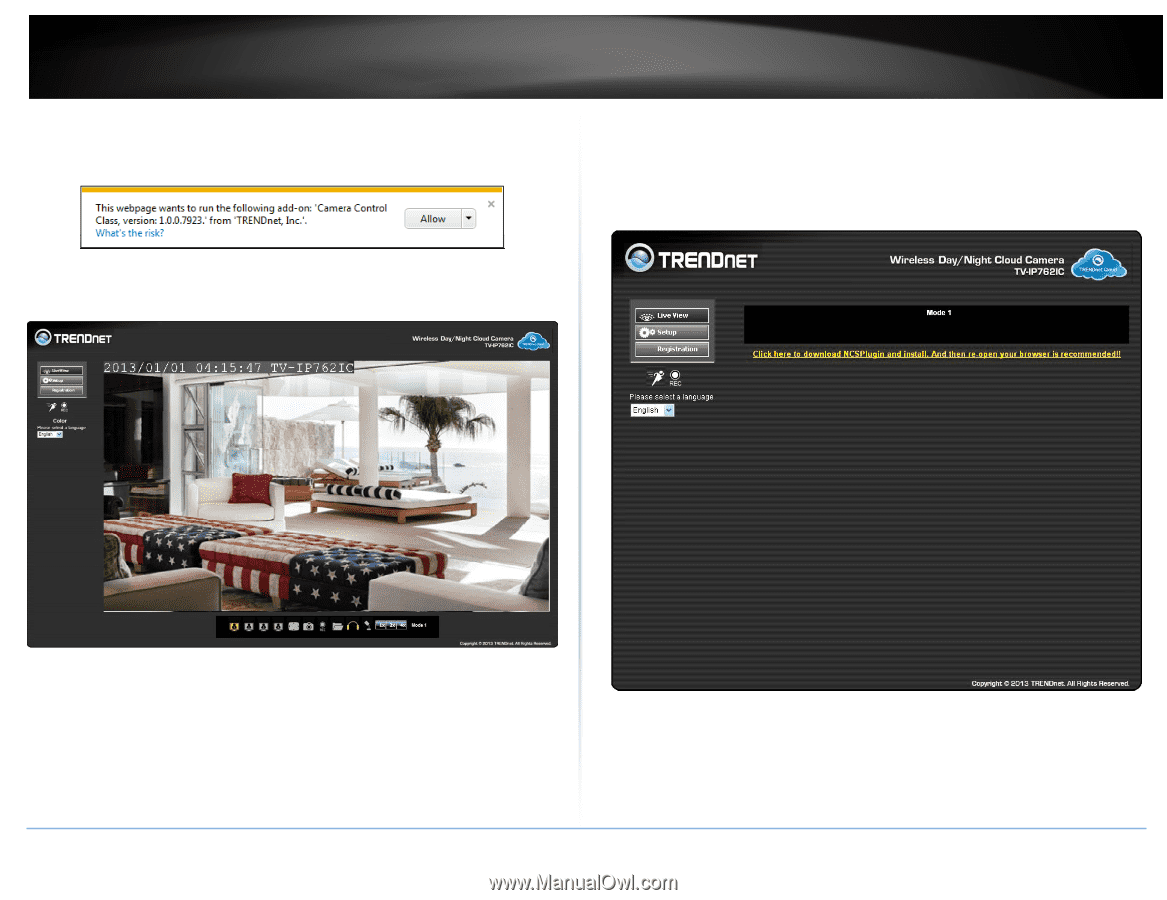
© Copyright 2013 TRENDnet. All Rights Reserved.
TRENDnet User’s Guide
TV-IP762IC
27
After you have logged in, Internet Explorer will prompt you to install the camera add-on
required. Click
Allow
to install the add-on.
After the add-on was successfully installed, the
Live View
video feed will be displayed.
These initial steps are using a
non-Internet Explorer
web browser.
After you have logged in, you need to install the plug-in. Click the link below the camera
view finder to install the plug-in.