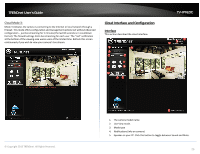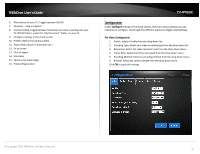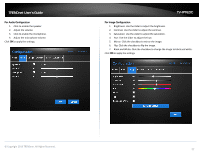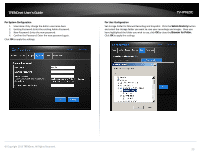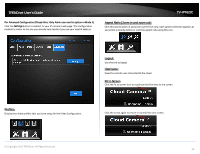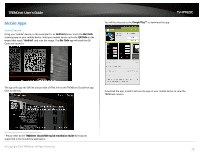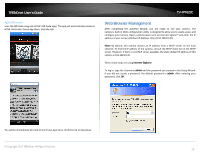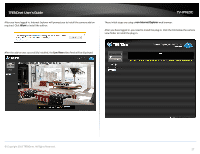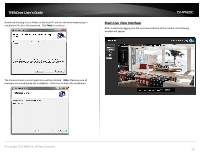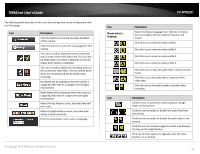TRENDnet TV-IP762IC User Guide - Page 24
Profiles, Aspect Ratio Zoom in and zoom out, Logout, Username, Fit to Screen
 |
View all TRENDnet TV-IP762IC manuals
Add to My Manuals
Save this manual to your list of manuals |
Page 24 highlights
TRENDnet User's Guide For Advanced Configuration (Please Note: Only Admin can use this option in Mode 1) Click the Settings button to redirect to your IP camera's web page. This configuration method is similar to the one you already have locally if you use your local IP address. TV-IP762IC Aspect Ratio (Zoom in and zoom out) Click this icon to zoom in and zoom out the live view. Each camera selection appears as you select a viewing option or view the aspect ratio using this icon. Logout: Use this link to logout Username: View the current user connected to the cloud. Fit to Screen Click the fit to screen icon to maximum the live view to the screen. Profiles: Display four video profiles that you have setup for the Video Configuration. Click the arrow again to return to normal live view screen. © Copyright 2013 TRENDnet. All Rights Reserved. 24