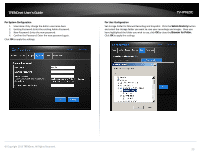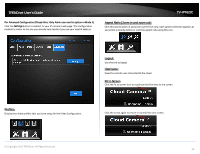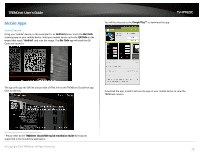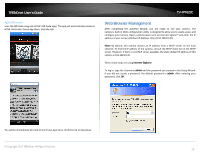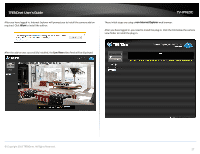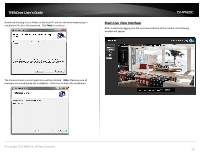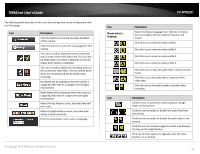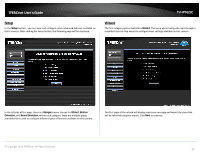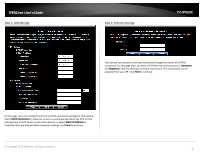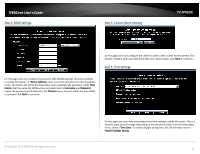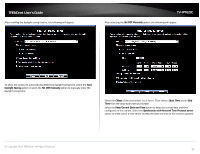TRENDnet TV-IP762IC User Guide - Page 28
Main Live View Interface
 |
View all TRENDnet TV-IP762IC manuals
Add to My Manuals
Save this manual to your list of manuals |
Page 28 highlights
TRENDnet User's Guide Download the plug-in to a folder on the local PC and run the downloaded plug-in installation file after the download. Click Next to continue. TV-IP762IC Main Live View Interface After successfully logging into the Live View Interface of the camera, the following window will appear. The Camera stream control application will be installed. Note: Please ensure all browsers are closed during the installation. Click close to finish the installation. © Copyright 2013 TRENDnet. All Rights Reserved. 28
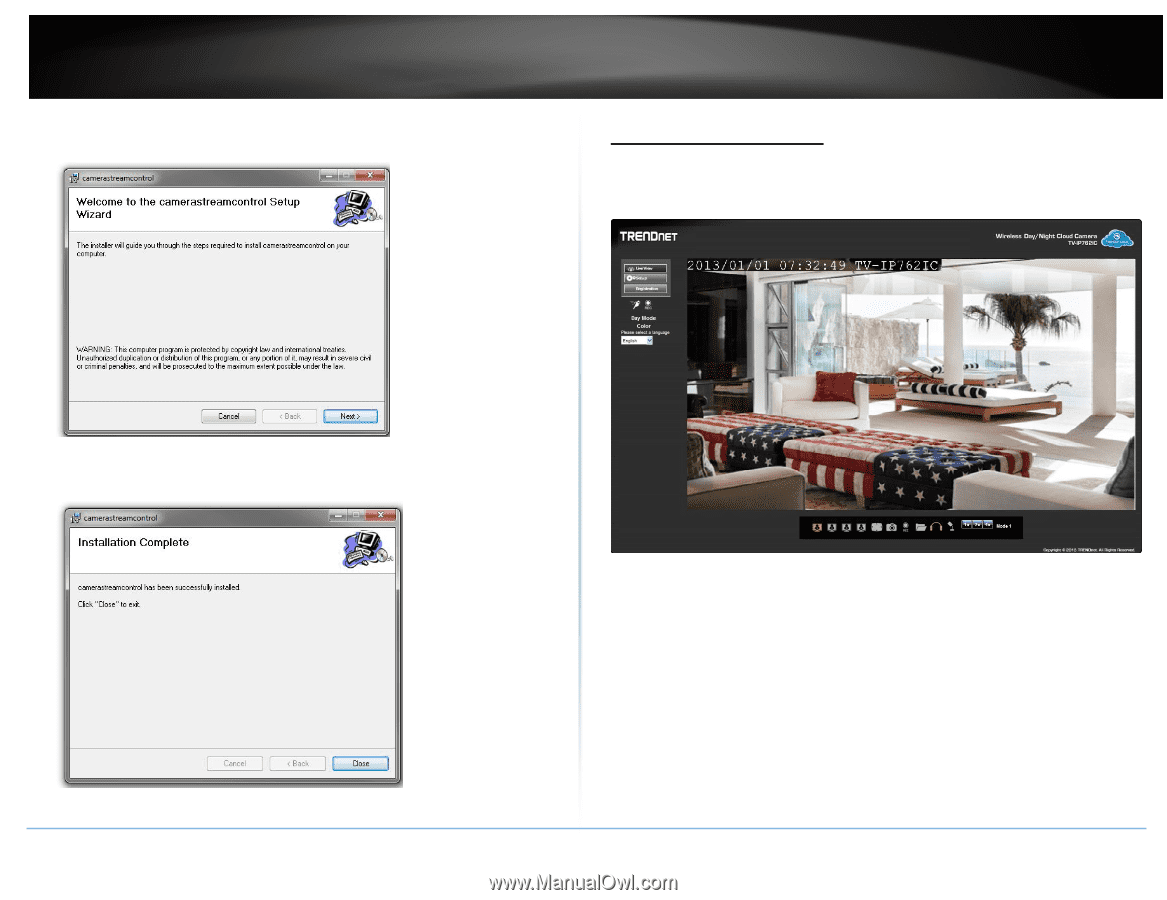
© Copyright 2013 TRENDnet. All Rights Reserved.
TRENDnet User’s Guide
TV-IP762IC
28
Download the plug-in to a folder on the local PC and run the downloaded plug-in
installation file after the download.
Click
Next
to continue.
The Camera stream control application will be installed.
Note:
Please ensure all
browsers are closed during the installation.
Click close to finish the installation.
Main Live View Interface
After successfully logging into the Live View Interface of the camera, the following
window will appear.