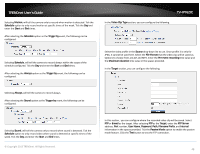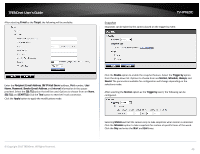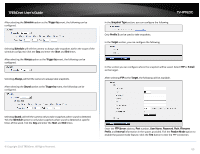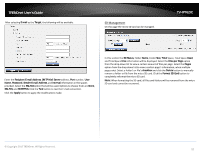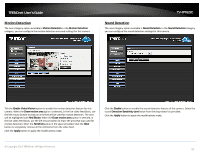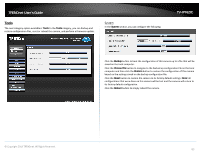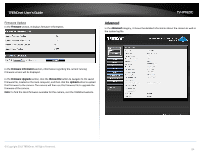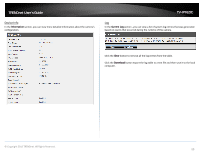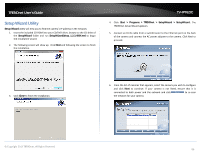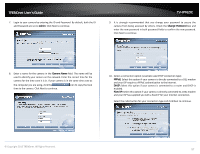TRENDnet TV-IP762IC User Guide - Page 52
Motion Detection, Sound Detection
 |
View all TRENDnet TV-IP762IC manuals
Add to My Manuals
Save this manual to your list of manuals |
Page 52 highlights
TRENDnet User's Guide Motion Detection The next category option available is Motion Detection. In the Motion Detection category, you can configure the motion detection area and settings for this camera. TV-IP762IC Sound Detection The next category option available is Sound Detection. In the Sound Detection category you can configure the sound detection settings for this camera. Tick the Enable Video Motion option to enable the motion detection feature for this camera. When the Draw motion area option is selected, in the live video feed block, use the left mouse button to draw an area that will be used for motion detection. The area will be highlighted with Red Blocks. When the Erase motion area option is selected, in the live video feed block, use the left mouse button to erase the area that was used for motion detection. Enter the Sensitivity value in the space provided. Click the Clear button to completely remove all the red blocks from the video feed. Click the Apply button to apply the modifications made. Click the Enable button to enable the sound detection feature of this camera. Select the sound Detection Sensitivity Level value from the drop-down list provided. Click the Apply button to apply the modifications made. © Copyright 2013 TRENDnet. All Rights Reserved. 52