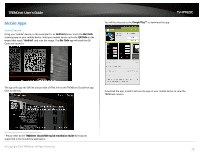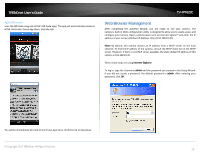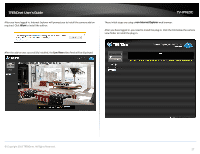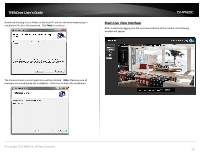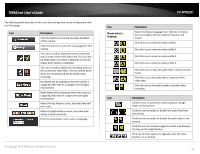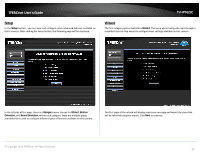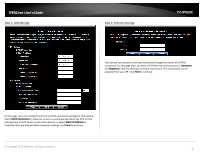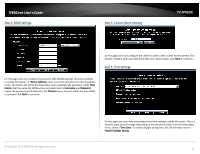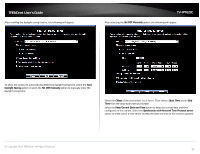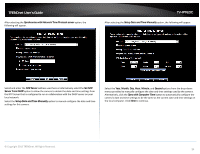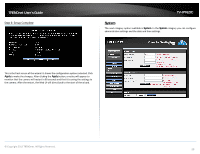TRENDnet TV-IP762IC User Guide - Page 30
Setup, Wizard
 |
View all TRENDnet TV-IP762IC manuals
Add to My Manuals
Save this manual to your list of manuals |
Page 30 highlights
TRENDnet User's Guide Setup In the Setup section , you can view and configure more advanced features available on the IP camera. After clicking the Setup button, the following page will be displayed. TV-IP762IC Wizard The first category option available is Wizard. The setup wizard will guide users through a simplified step-by-step wizard to configure basic settings available on this camera. In the left side of this page, there is a Category menu. Except for Wizard, Motion Detection, and Sound Detection, within each category, there are multiple pages available that is used to configure different types of features available on this camera. This first page of the wizard will display a welcome message and layout the steps that will be followed using this wizard. Click Next to continue. © Copyright 2013 TRENDnet. All Rights Reserved. 30