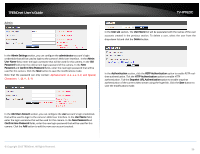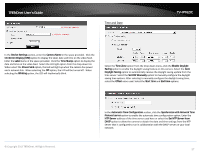TRENDnet TV-IP762IC User Guide - Page 41
Audio/Video
 |
View all TRENDnet TV-IP762IC manuals
Add to My Manuals
Save this manual to your list of manuals |
Page 41 highlights
TRENDnet User's Guide Click the Enable option to enable the Dynamic DNS feature. Select the DDNS service provider from the drop-down list after which the service provider's name will be moved to the Server Address field. Enter the Host Name, User Name, Password, and Timeout information in the spaces provided. Click the Apply button to apply the modifications made. Cloud Setting This section covers connecting to the cloud. What is a cloud? Cloud computing is being able to connect to your TV-IP862IC from any location. You can access and control the device via the internet. To do this, click the radio button next to the Enable button. Click Apply. Your selection is saved but there will not be any notification. TV-IP762IC Audio/Video The next category option available is Audio/Video. In the Audio/Video category, you can configure audio and video profiles and settings as well as configure image settings. Cloud Status This section shows you the hyperlink to your cloud connection. Once you click the link, your browser opens to the cloud interface. Click Refresh to update the image. © Copyright 2013 TRENDnet. All Rights Reserved. 41