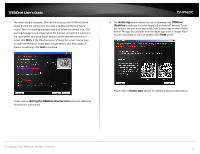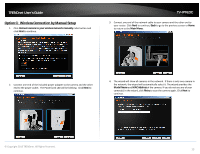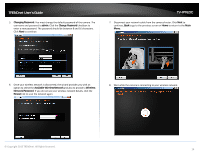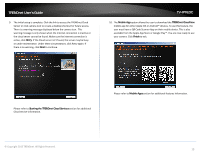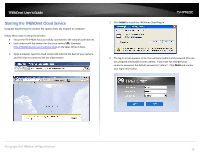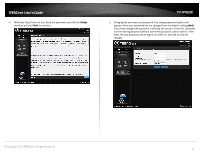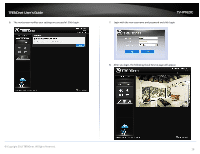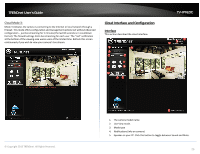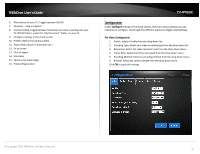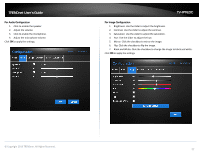TRENDnet TV-IP762IC User Guide - Page 17
© Copyright 2013 TRENDnet. All Rights Reserved. - default password
 |
View all TRENDnet TV-IP762IC manuals
Add to My Manuals
Save this manual to your list of manuals |
Page 17 highlights
TRENDnet User's Guide 4. TRENDnet Cloud Terms of Use. Read the document and click the Accept checkbox and click Next to continue. TV-IP762IC 5. Changing the username and password. The change password option only appears when your password has not changed from the default setting admin. If you have changed the password, it will skip this section. Enter the username and the existing password (default username/password: admin/ admin). Then enter the new password and re-type it to confirm it. Click OK to save the changes. © Copyright 2013 TRENDnet. All Rights Reserved. 17

© Copyright 2013 TRENDnet. All Rights Reserved.
TRENDnet User’s Guide
TV-IP762IC
17
4.
TRENDnet Cloud Terms of Use. Read the document and click the
Accept
checkbox and click
Next
to continue.
5.
Changing the username and password. The change password option only
appears when your password has not changed from the default setting
admin
.
If you have changed the password, it will skip this section.
Enter the username
and the existing password (default username/password: admin/ admin). Then
enter the new password and re-type it to confirm it. Click OK to save the
changes.