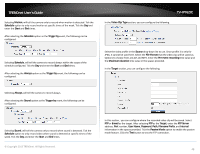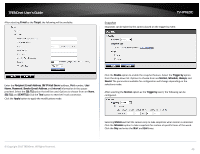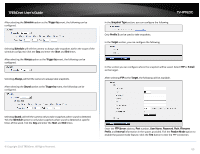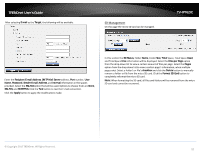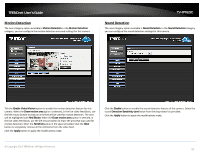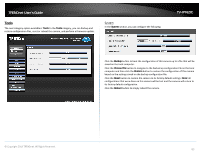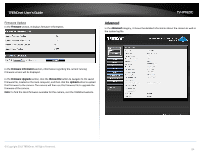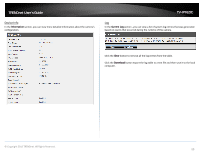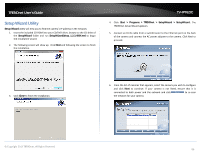TRENDnet TV-IP762IC User Guide - Page 51
SD Management
 |
View all TRENDnet TV-IP762IC manuals
Add to My Manuals
Save this manual to your list of manuals |
Page 51 highlights
TRENDnet User's Guide After selecting E-mail as the Target, the following will be available. SD Management On this page the micro SD card can be managed. TV-IP762IC Enter the Recipient E-mail Address, SMTP Mail Server address, Port number, User Name, Password, Sender E-mail Address, and Interval information in the spaces provided. Select the SSL-TLS option that will be used. Options to choose from are None, SSL-TLS, and STARTTLS. Click the Test button to test the E-mail connection. Click the Apply button to apply the modifications made. In this section the SD Status, Folder Name, Folder Size, Total Space, Total Space Used, and Total Space Free information will be displayed. Select the Files per Page option from the drop-down list to view a certain amount of files per page. Select the Pages option from the drop-down list to view a certain page's information, when multiple pages exist. Select a folder's or file's checkbox and click the Delete button to manually remove a folder or file from the micro SD card. Click the Format SD Card button to completely reformat the micro SD card. Note: When formatting the SD card, all files and folders will be removed from the micro SD card and cannot be recovered. © Copyright 2013 TRENDnet. All Rights Reserved. 51