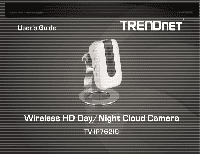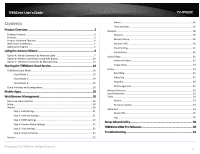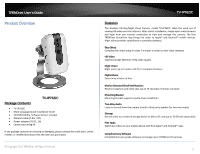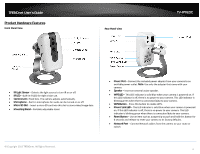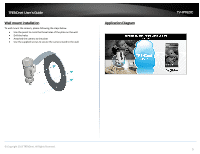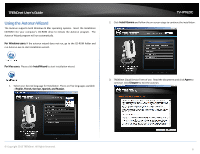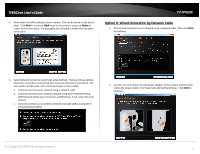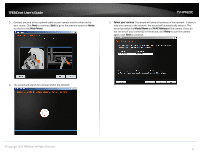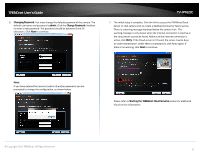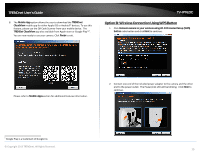TRENDnet TV-IP762IC User Guide - Page 5
Wall mount installation, Application Diagram - camera
 |
View all TRENDnet TV-IP762IC manuals
Add to My Manuals
Save this manual to your list of manuals |
Page 5 highlights
TRENDnet User's Guide Wall mount installation To wall mount the camera, please following the steps below. Use the pencil to mark the three holes of the plate on the wall. Drill the holes Attached the camera to the plate Use the supplied screws to secure the camera stand to the wall. Application Diagram TV-IP762IC © Copyright 2013 TRENDnet. All Rights Reserved. 5
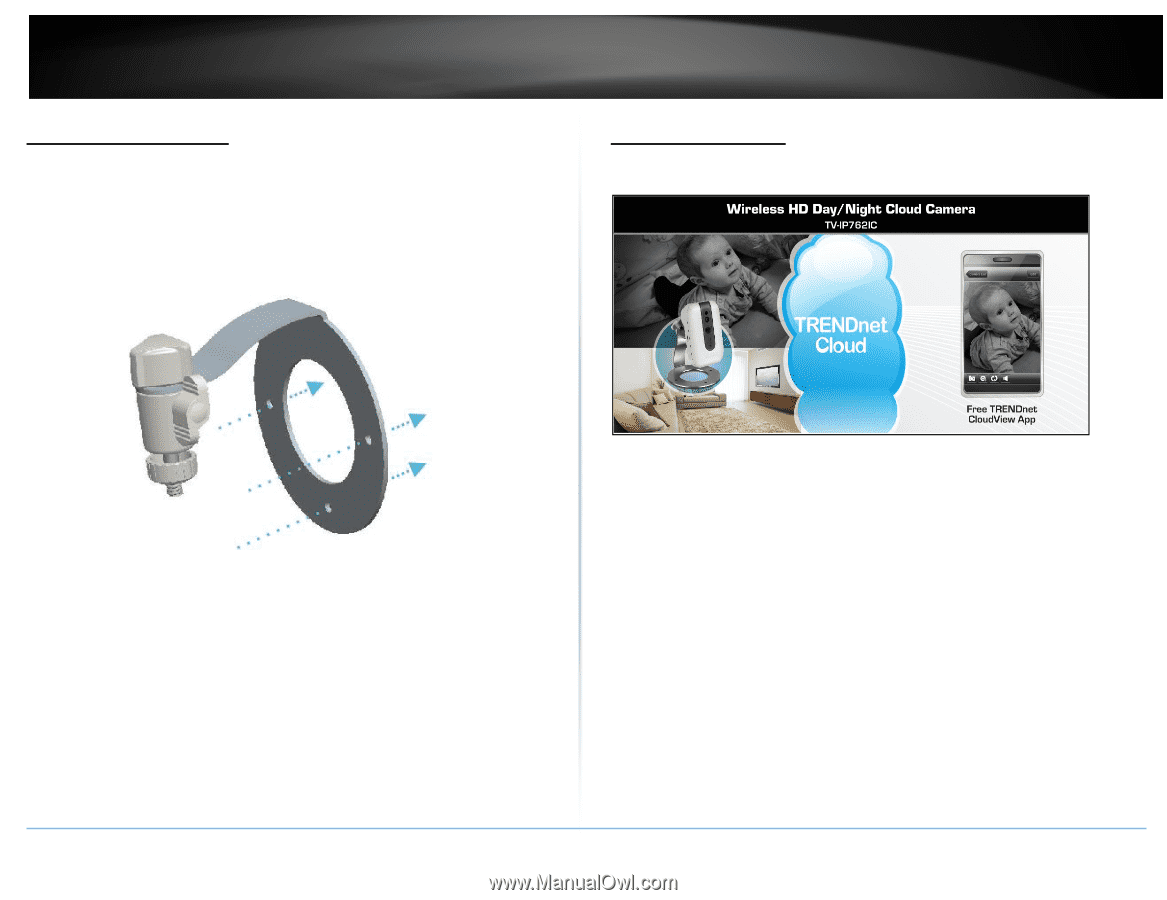
© Copyright 2013 TRENDnet. All Rights Reserved.
TRENDnet User’s Guide
TV-IP762IC
5
Wall mount installation
To wall mount the camera, please following the steps below.
Use the pencil to mark the three holes of the plate on the wall.
Drill the holes
Attached the camera to the plate
Use the supplied screws to secure the camera stand to the wall.
Application Diagram