Brother International BAS-411 Instruction Manual - English - Page 103
arrange, characters, patterns, spline
 |
View all Brother International BAS-411 manuals
Add to My Manuals
Save this manual to your list of manuals |
Page 103 highlights
To arrange the characters (patterns) on the spline: B C Xth point last point second point first point a 2 1. To register a line under the desired number, press the numeric key of that number. For example, if you wish to register under the number "2", press the key. 2. At this point, another line has already been registered under the number "2." Press the key to cancel the previous registration. C -99-
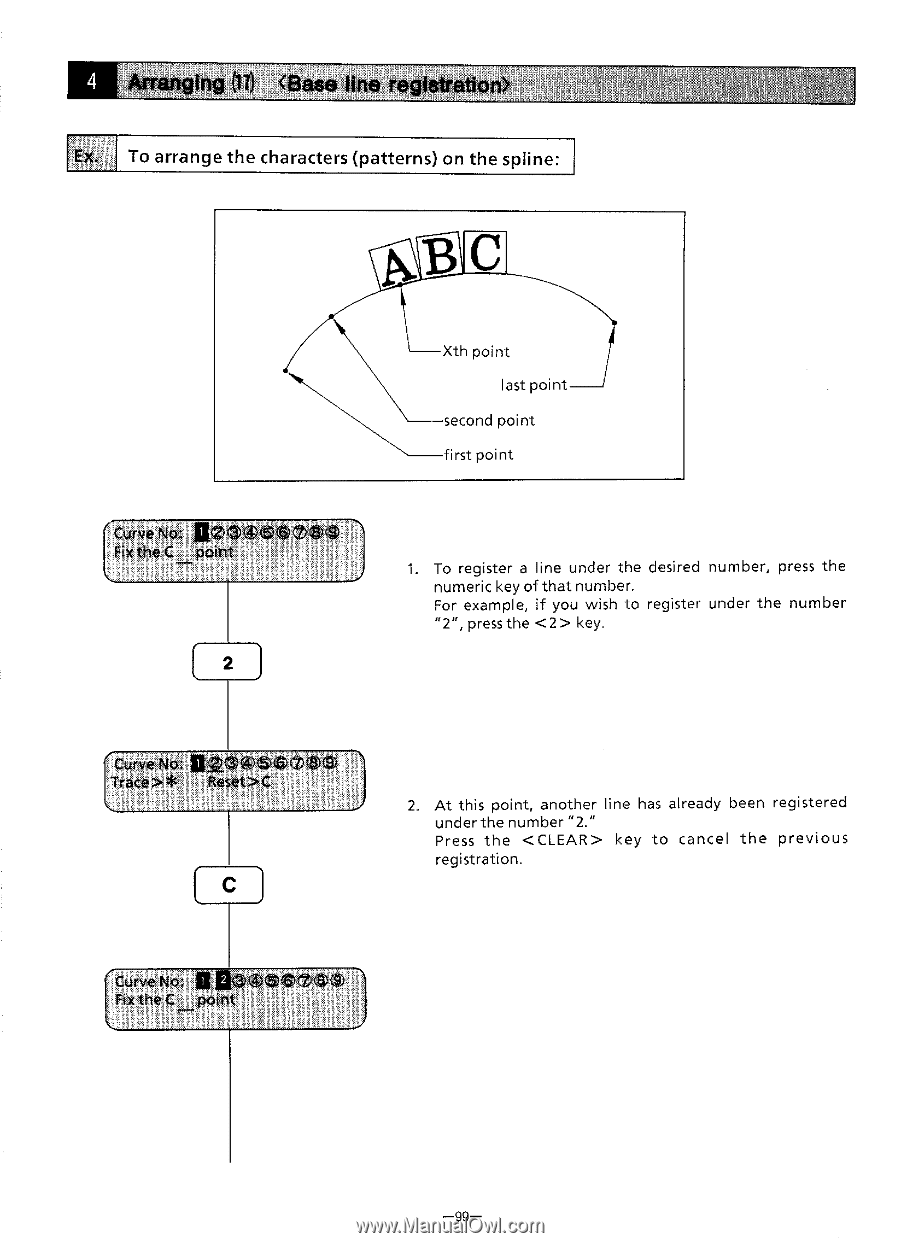
To
arrange
the
characters
(patterns)
on
the
spline:
B
C
Xth
point
last
point
second
point
first
point
a
2
C
1.
To
register
a
l
ine
under
the
desired
number,
press
the
numeric
key
of
that
number.
For
example,
if
you
wish
to
register
under
the
number
"2",
press
the
<2>
key.
2.
At
this
point,
another
line
has
already
been
registered
under
the
number
"2."
Press
the
<CLEAR>
key
to
cancel
the
previous
registration.
—99—














