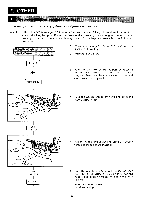Brother International BAS-411 Instruction Manual - English - Page 165
FrritiVAK, plooltii
 |
View all Brother International BAS-411 manuals
Add to My Manuals
Save this manual to your list of manuals |
Page 165 highlights
FrritiVAK,,- Wore •,AV .p.l;-o,oi4l-:,t,ii,i;..:,,t..,, ,,b., . -,• ..,,. , , t;it.. .. . „ f ' , . 7, ,, .eF,- ;• ' 0 , , . 'g Can't communi 1. Paper tape reader or editing Link with exclusive cable. system does not connect with machine by cable. 2. Power of paper tape reader or Turn on power. editing system is not turned on. 3. Editing system does not enter Set editing system to communication mode. communication mode. 4. Editing system is Wait till communication ends. communicating with another machine. Communicate ERR. 1. Data error occurs during communicating with editing system. 2. Editing system exits from communication mode while machine is communicating with editing system. 3. Power of editing system is turned off during communicating with editing system. Re-communicate. Set editing system to communication mode, then communicate again. Turn on power of editing system again, enter communication mode. Edit-Sy. busy Editing system is defective, or breakdown. Turn on power of editing system again, enter communication mode. Contact your dealer. Tape read ERR 1. Poor punch of paper tape Remake paper tape. 2. Paper tape runs short. 3. Dirty head of paper tape Clean head. reader 4. Power of paper tape reader is Turn on power. not turned on. 5. Paper tape type is wrongly Select proper type to read paper selected. tape. 6. Improper communication baud Adjust baud rate. rate YY ette e rise -atilt , . , N. Case P05. ERR N. Case locked ge le: - '- R , 9 . g . i . , .MO r •., : t • ° ! -,. - .. 4 .,. :nsl. z. " to RB' . ' 4) t 1. Needle bar is not set properly. Position needle bar case properly. 2. Damaged circuit board Contact your dealer. 1. Needle bar case is too tight mechanically, or locked and cannot move. 2. Electrical failure Remove load. Contact your dealer. -161-