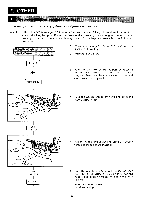Brother International BAS-411 Instruction Manual - English - Page 157
Setting, communication
 |
View all Brother International BAS-411 manuals
Add to My Manuals
Save this manual to your list of manuals |
Page 157 highlights
Setting communication mode(5) I . rti Deco (CAUSE) (1) The machine is not connected to the editing system. 2) The editing system is not in the communication mode. • The editing system is turned off. (4) Cable disconnection between the editing system and the machine • The editing system is in communication with the other machine. re (This message is displayed when the communication does not start while the line between the editing system and the machine is connected. (CAUSE) CD Breakdown in entire editing system (CURE ) C) Reset the editing system to enter communication mode. © Repair the breakdown. E N D ENTER (CAUSE) (1) Data error during communication © Cable disconnection during communication a The editing system is turned off during communication. Press the key to clear the error messages above. Press the < ENTER > key to re-start -153-