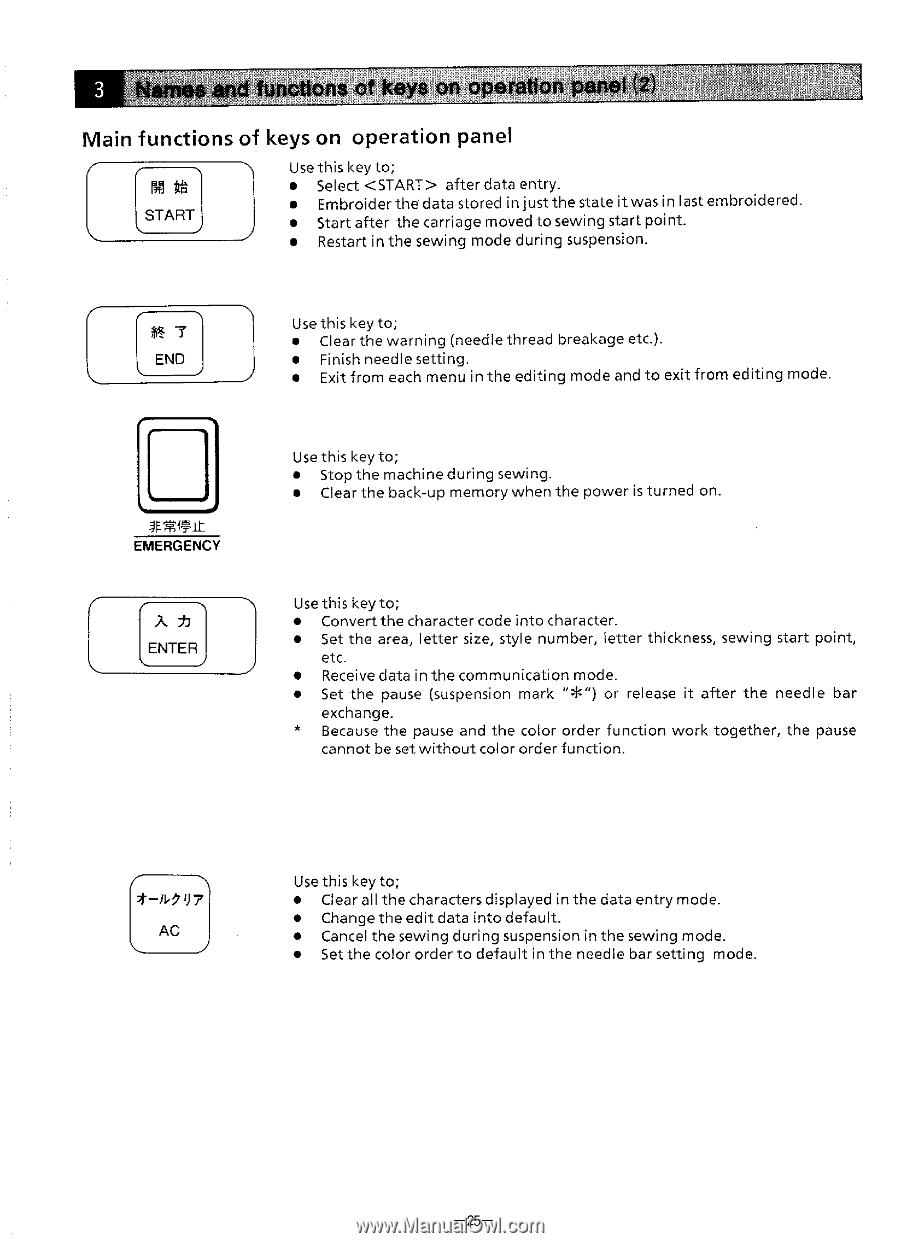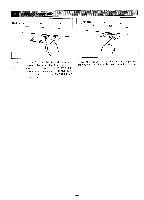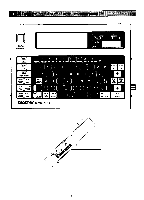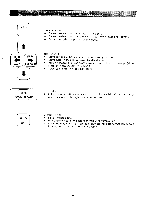Brother International BAS-411 Instruction Manual - English - Page 29
Names, functions, operation
 |
View all Brother International BAS-411 manuals
Add to My Manuals
Save this manual to your list of manuals |
Page 29 highlights
Names and functions of keys on operation pane Main functions of keys on operation panel NI irk START Use this key to; • Select after data entry. • Embroider the data stored in just the state it was in last embroidered. • Start after the carriage moved to sewing start point. ..) • Restart in the sewing mode during suspension. Use this key to; • Clear the warning (needle thread breakage etc.). END • Finish needle setting. ▪ • Exit from each menu in the editing mode and to exit from editing mode. 4r4,'1, lr EMERGENCY ENTER Use this key to; • Stop the machine during sewing. • Clear the back-up memory when the power is turned on. Use this key to; • Convert the character code into character. • Set the area, letter size, style number, letter thickness, sewing start point, etc. • Receive data in the communication mode. • Set the pause (suspension mark "*") or release it after the needle bar exchange. • Because the pause and the color order function work together, the pause cannot be set without color order function. Use this key to; • Clear al l the characters displayed in the data entry mode. • Change the edit data into default. • Cancel the sewing during suspension in the sewing mode. • Set the color order to default in the needle bar setting mode. -25-