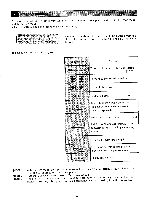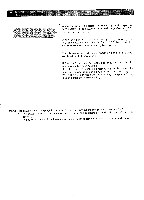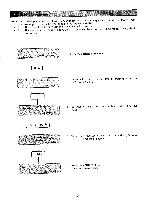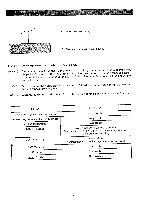Brother International BAS-411 Instruction Manual - English - Page 57
<pattern
 |
View all Brother International BAS-411 manuals
Add to My Manuals
Save this manual to your list of manuals |
Page 57 highlights
'frAT - 2if;A=1, Pressing the key in turn will alternate the modes : the alphanumeric mode, the code mode and the pattern mode. Select the pattern mode by pressing the key. El gt oD a in CI Only In this mode can the pattern data be entered from the floppy disk. A pattern is entered by a file name within eight letters. The available keys on this display are : 3 al i Function , xa z 3 ,,i, To enter file name (within eight letters) ,,, [NOTE 1] . 5 To move cursor from side to side 5 % To scroll file names ;; fr A ea To clear all data [NOTE 2] To delete characters on the cursor (to clear entire file name when file name is displayed) g To confirm pattern name [NOTE 3] 1 R ~B CE If data hasn't inputted, this key is used t, $ i to switch to "data reading and sewing mode." t ,', k " 11 To store file name (reading data) To change entry modes (alphanumeric I"... mode, code mode, pattern mode) To end entry mode [NOTE 1] [NOTE 2] [NOTE 3] In the pattern mode, the alphabetic letters will become ail capital letters. Also, it is impossible to enter the European letters with the alphabet. ANdiosfptileelatyhheaadst.aaPllrfeislseestinvnaagmlutheeissaaknredeyacclapenaartcetoednr.nfi(rRnmaemfaeerptafoottpreaerngaecnh2a0mp.a)ettperrinordtaotare.aUdisnugafllryo,montlhyethfleopfpilyednisakm. e is -53-