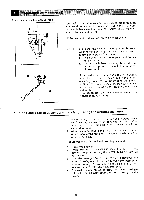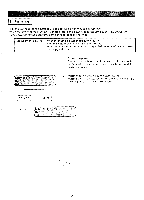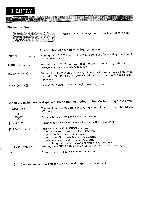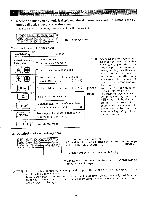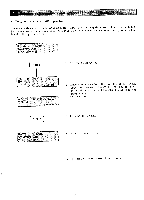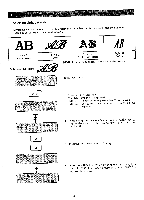Brother International BAS-411 Instruction Manual - English - Page 44
Changing, style, number, stored, letter
 |
View all Brother International BAS-411 manuals
Add to My Manuals
Save this manual to your list of manuals |
Page 44 highlights
3. Changing the style number of the pre-stored letter 1. Move the cursor under the letter to be changed. 2. While the cursor is displayed on the second row by pressing the < QS > key, type the style number and press the key. 3. The style number of the letter on the cursor on the first row has replaced the previous style number. 4. The new style number appears on the third row. At this time, the cursor on the first row stays as it is. It does not move automatically. -40-

3.
Changing
the
style
number
of
the
pre
-stored
letter
1.
Move
the
cursor
under
the
letter
to
be
changed.
2.
While
the
cursor
is
displayed
on
the
second
row
by
pressing
the
<
QS
>
key,
type
the
style
number
and
press
the
<ENTER>
key.
3.
The
style
number
of
the
letter
on
the
cursor
on
the
first
row
has
replaced
the
previous
style
number.
4.
The
new
style
number
appears
on
the
third
row.
At
this
time,
the
cursor
on
the
first
row
stays
as
it
is.
It
does
not
move
automatically.
—40—