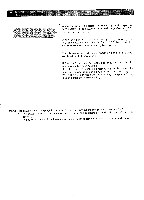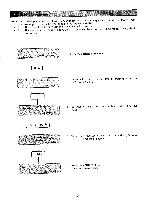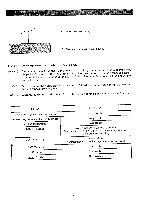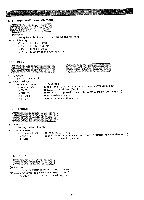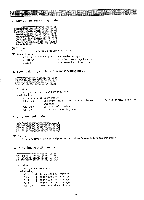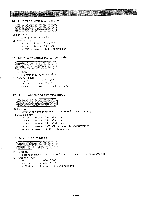Brother International BAS-411 Instruction Manual - English - Page 63
Editing
 |
View all Brother International BAS-411 manuals
Add to My Manuals
Save this manual to your list of manuals |
Page 63 highlights
IV EDITING 1. Enlargement/Reduction mode 2. Monogram area setting mode 3. Sewing density/letter thickness setting mode 4. Arrangement mode 5. Mirror image setting mode 6. Hoop feed setting mode 7. Rotation mode 8. Centering mode 9. Repeat sewing setting mode 10. Automatic jump setting mode 11. Material thickness indication mode 12. Automatic thread trimmer setting mode 13. Needle return setting mode (at the sewing end) 14. Boring mode 15. Stitch type selection mode When you want to select a mode from the editing menu, press the following keys. The first screen • to select the "Enlargement/Reduction mode" • to select the "Monogram area setting mode" • to select the "Sewing density/letter thickness setting mode" • to select the "Arrangement mode" • to select the "Mirror image setting mode" • to select the "Hoop feed setting mode" • to select the "Rotation mode" • to select the "Centering mode" The second screen • to select the "Repeat sewing setting mode" • to select the "Automatic jump setting mode" • to select the "Material thickness indication mode" • to select the "Automatic thread trimmer setting mode" • to select the "Needle return setting mode (at the sewing end)" • to select the "Boring mode" • to select the "Stitch type selection mode" • < T > < > to switch over the first and the second screen • to check the settings in the editing menu • to select the "Needle bar setting mode" - to select the needle bar manually • to switch ON/OFF of the detector and to set the bobbin thread counter • to return to the main menu -59-