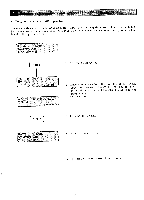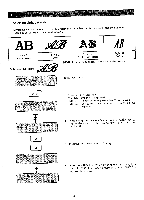Brother International BAS-411 Instruction Manual - English - Page 50
<CLEAR>
 |
View all Brother International BAS-411 manuals
Add to My Manuals
Save this manual to your list of manuals |
Page 50 highlights
Alphanumerics (two digits) The stored alphanumerics and symbols are displayed. [NOTE 1] If the data of the stored letter does not exist in the floppy disk, the letter will be highlighted. The style number of the letter to be entered is displayed. ENTER About [NOTE 1] If the highlighted letter among the displayed letters is in the first row, the display will not exit from the code entry mode. If the highlighted letter remains, there is no data for the letter. Move the cursor in the first row under the highlighted letter and delete the letter by pressing the key. -46-

The
stored
alphanumerics
and
symbols
are
displayed.
[NOTE
1]
If
the
data
of
the
stored
letter
does
not
exist
in
the
floppy
disk,
the
letter
will
be
highlighted.
Alphanumerics
(two
digits)
The
style
number
of
the
letter
to
be
entered
is
displayed.
ENTER
About
[NOTE
1]
If
the
highlighted
letter
among
the
displayed
letters
is
in
the
first
row,
the
display
will
not
exit
from
the
code
entry
mode.
If
the
highlighted
letter
remains,
there
is
no
data
for
the
letter.
Move
the
cursor
in
the
first
row
under
the
highlighted
letter
and
delete
the
letter
by
pressing
the
<CLEAR>
key.
—46—