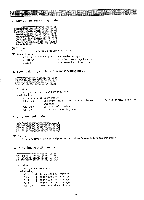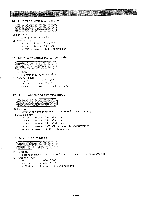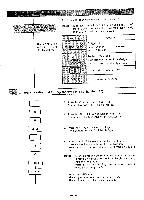Brother International BAS-411 Instruction Manual - English - Page 70
Enlargement/reduction
 |
View all Brother International BAS-411 manuals
Add to My Manuals
Save this manual to your list of manuals |
Page 70 highlights
As shown below, three kinds of data are available but they differ with the processing during editing_ (1) Block (condensed) format (2) Normal format (3) Data from editing system Alphabet and Kanji floppy disks Data supplied by Brother TFD pattern floppy disk Brother design floppy disk Data in paper tape Data sent by editing system Data Block format of Brother patent type Stitch by stitch sewing as well as data in paper tape Stitch by stitch sewing Sewing density is adjustable. According to size enlargement or reduction, stitch number changes to keep sewing density. Feature There are 5 stitches/mm when sewing density ratio is set to 1.0. Enlarging size increases stitch number. Reducing size decreases stitch number. Sewing density is not adjustable. Stitch number is fixed and does not change. For example, when enlarging pattern 1.5 times, space between stitches increases and sewing density gets coarse because stitch number is fixed. When reducing pattern to l, otherwise, sewing density gets fine. Sewing density adjustment, enlargement and reduction are not available. No editing. Sewing density: available set value Sewing density is not adjustable. 0.1-2.0 Enlargement/reduction: Enlargement/reduction: available set values available set values 0.10-9.99 0.10-9.99 [NOTE] Within 030-2.00 is enough [NOTE] Within 0.50-5.00 is to get fine embroidery. enough to get fine When reducing both height and Editing embroidery_ width to LI, its area is reduced to -l- and sewing density increases 4 times because stitch number is fixed. In other words, sewing pitch decreases to 4- and needle lowers on same point 2-4 times. This may cause loose threads or thread breakage. -66-