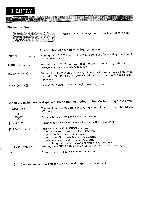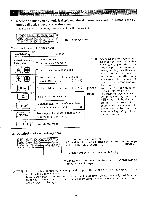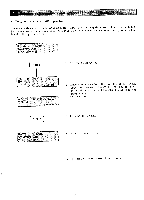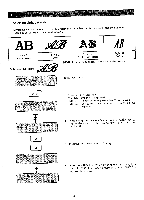Brother International BAS-411 Instruction Manual - English - Page 46
Selecting, alphabet, style
 |
View all Brother International BAS-411 manuals
Add to My Manuals
Save this manual to your list of manuals |
Page 46 highlights
5. Selecting alphabet style Different styles can be selected prior to entering the alphabet (capital and small) and the numbers. Examples of four styles of embroidering A B AB Style 01 Block letters Embroider the letters fa Aiti Style 02 Script Style 03 Old English letters [NOTE] In addition to these, il, Style 04 Italics In the main menu Ti ENTER 1. Press the key. The style number 01 is displayed. [NOTE 1] In default, the style number 01 is displayed. [NOTE 2] Select the style number with a two-digit number. [4) 2. In changing the style number, press the key to display the cursor in the second row, select the style number 02. 0 2 3 3. Press the key and the key. 4. Press the < I> key. When entering the capital AB, light the key (upper) or (lower), or the key to enter in turn. -42-