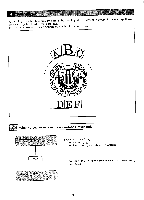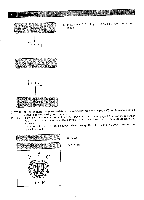Brother International BAS-411 Instruction Manual - English - Page 95
Brother International BAS-411 Manual
 |
View all Brother International BAS-411 manuals
Add to My Manuals
Save this manual to your list of manuals |
Page 95 highlights
4 gs group " D E F" is not horizontal E N D 1 [Arranging the character group "D E F" 13. Press the (alphabet) key to select the character group "D E F." The selected group of characters (patterns) wil l be underlined with a dotted line. 14. Press the (alphabet) key to select the arrangement type. The symbols for each arrangement type ( 1k , , and 9f ) are selected cyclically by pressing the key. 15. Press the (alphabet) key to select the base point location. The base point location symbols ( - D • • - are selected cyclically by pressing the key. [NOTE] Steps 14 and 15 can be skipped if the set values are not to be changed. ENTER 16. Using the jog keys , >, move the hoop and the holder base to the desired position. Press the key to set the base point. [NOTE 1] Do not forget to press the key after moving the hoop and the holder base. When the base point is set, the group of characters (patterns) will be underlined with a solid line. [NOTE 2] If the key is pressed here, the machine will trace the base line. If the hoop and the holder base were not moved at step 16, the machine will not trace the base line. [NOTE 3] If the key is pressed here, the base point set at step 16 will be cancelled and the machine goes back to step 14. Tracing Go to step 14. -91-