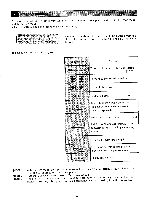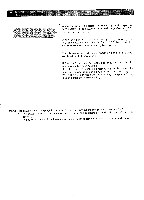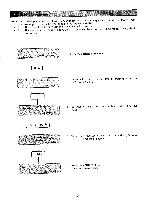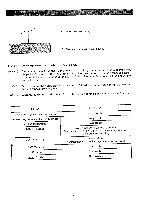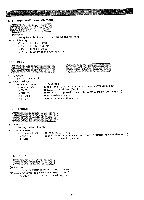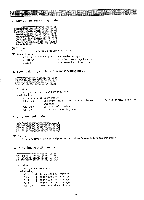Brother International BAS-411 Instruction Manual - English - Page 60
®Press
 |
View all Brother International BAS-411 manuals
Add to My Manuals
Save this manual to your list of manuals |
Page 60 highlights
7 [NOTE 1] In this case, both the file name and the pattern name are the same. There are cases, however, when the two names are different. [NOTE 2] When the or key is pressed, the file names in the floppy disk will appear in sequence in the second row of the display. To display the pattern name corresponding to a given file name, press the key. The pattern name or the file name will be displayed in the third row. The pause setting between the patterns (letters) 1) If "No File" is displayed in the third row after entering the file name: IO Press the key to clear the "No File" display. Re-enter the file name. ®Check the file names in the floppy disk by displaying them in sequence. Follow the procedure above ( [NOTE 2] ) to display the names. 2) To enter the color-change code: ®Press TPress the key when in alphabet mode. the < 2>, , keys when in code entry mode When entering the pattern and the color-change code at the same time, input the color-change code e by either C) or above. The pause setting within the pattern When changing the color of a part of the pattern, automatic pause setting can be done. This should be done in the needle bar setting mode of the sewing mode. Refer to the Needle bar setting [NOTE) in a chapter of Sewing (4) . [NOTE ] When entering patterns from TFD floppy disk: The multi-volume patterns or files will not be read into the machine. This machine cannot manage multi-volume file (one pattern's data that separates into more than one volume) . -56-